Your Bourse Platform User Guide
Upcoming Runs, Past Runs, Execution results
To check the forthcoming runs of profiles find the “Upcoming runs“ page.
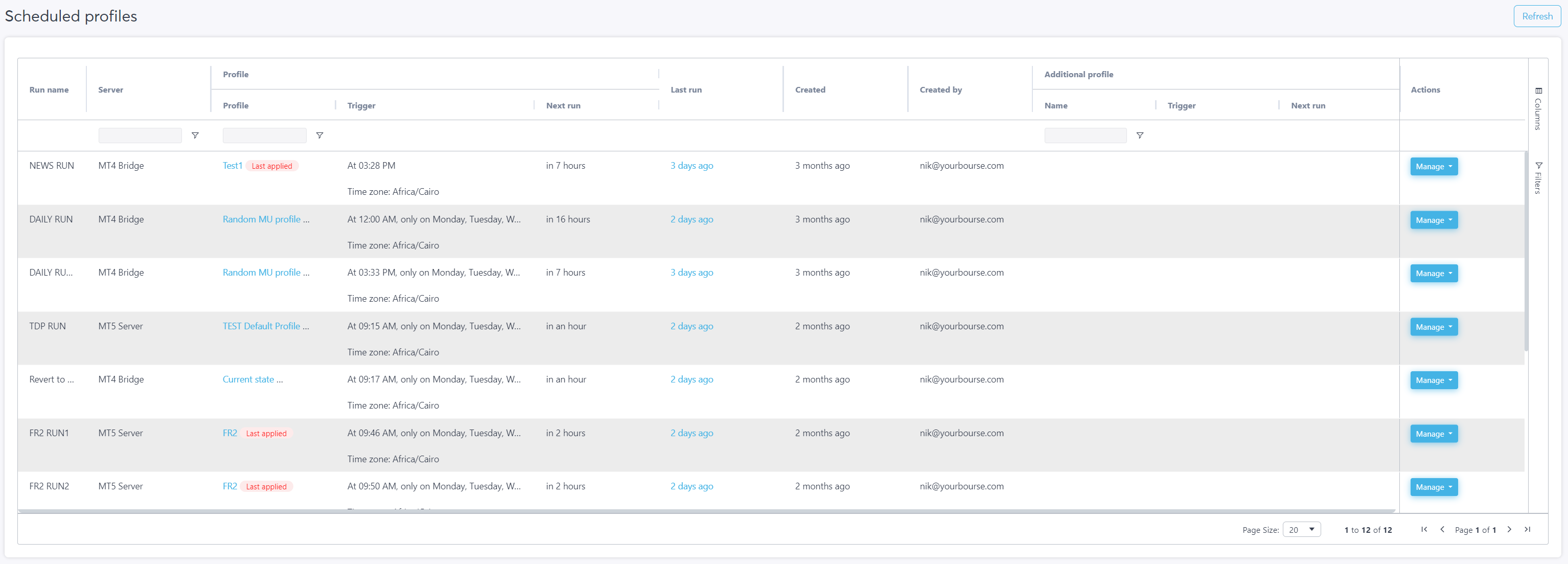

Here's a refined version of your text:
The table includes several key columns:
• Run name: The designated name of the run, as determined during scheduling.
• Server: Specifies whether the run will occur on the MT4 or MT5 server.
• Profile: Displays the primary profile for the run, including its name, trigger time, and, if relevant, the timing of the next run.
• Last run: Indicates the timing of the most recent run.
• Created: Shows when the run was initially created.
• Created by: Identifies the client responsible for creating the run.
• Additional profile: Lists the rollback profile associated with the run.
• Name: Provides the name of the rollback profile.
• Trigger: Details the trigger time for the rollback profile.
• Next run: Specifies when the rollback profile is scheduled to run again.
• Actions: Outlines the possible actions that can be taken for the current run.
To modify a run, click the "Manage" button and choose from the dropdown menu options: "Open profile" (which opens the dynamic profiles page), "Edit trigger", "Disable" (to temporarily deactivate the run with the option to re-enable it later), and "Delete".
You can also filter the table by profile and server for easier navigation.
To check the runs of profiles the user can select “Past runs” displaying a table with the profile run history.
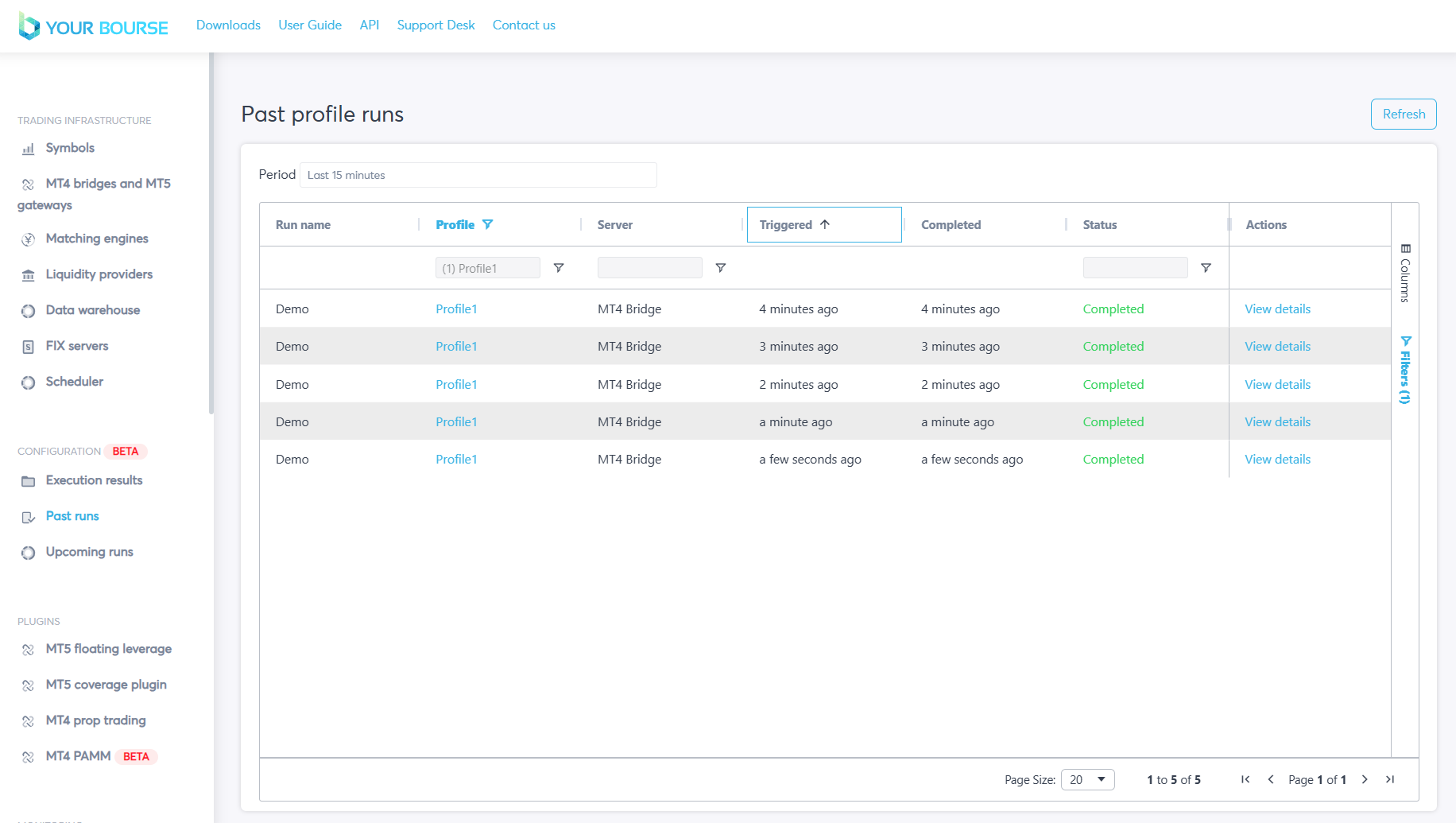

For instance, the Profile1 is activated every minute. Multiple profiles can be scheduled to run by repeating the configuration seen in the example.
The Execution Results page displays the outcomes of past executions, allowing users to verify the specific parameters altered during each run.
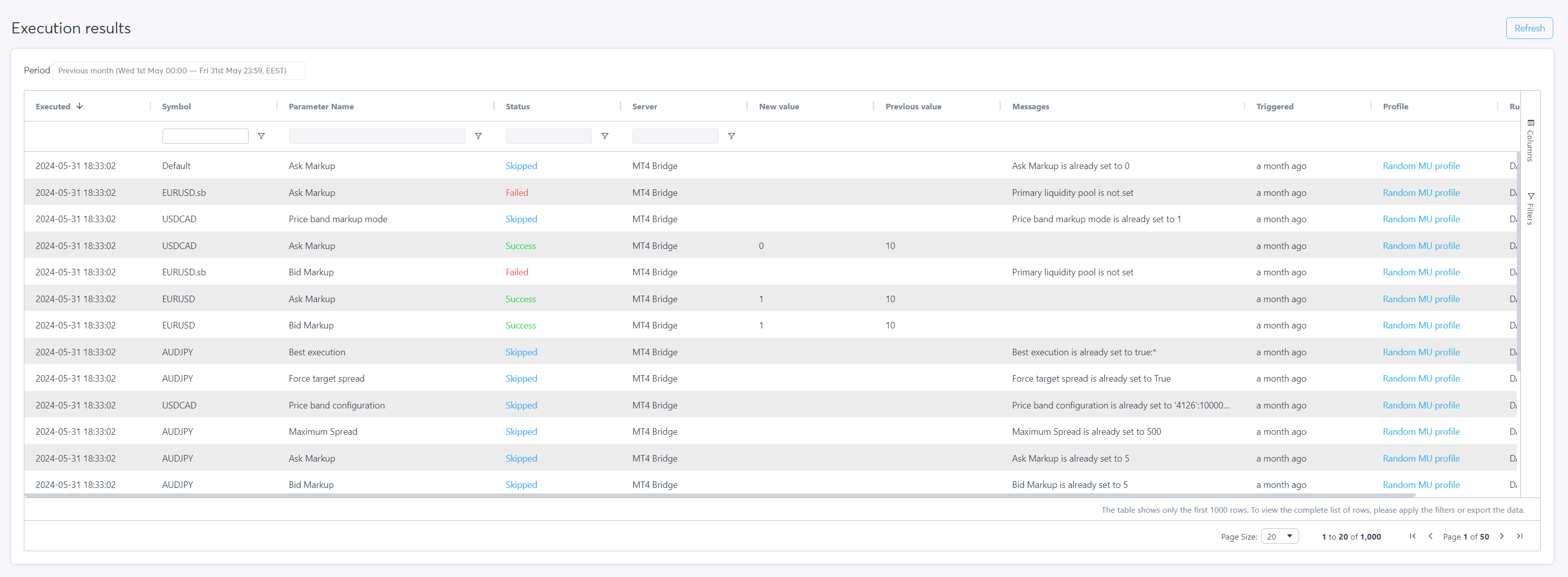

The primary table is structured with the following columns:
• Executed: The timestamp of when the run was carried out.
• Symbol: The symbols associated with the altered parameters.
• Status: Reflects the outcome of the run, with possible values being:
Success: Indicates the run was completed without issues.
Failed: Signifies that the updates were not successfully applied.
Skipped: Means that the parameter's value was already set to the required value or should not be changed.
• Server: The server on which the parameter changes were made.
• New value: The revised parameter value.
• Messages: Log entries related to the parameter modifications.
• Triggered: The duration elapsed since the changes were implemented.
• Profile: The profile associated with the run.
To facilitate searching, filters for symbol, parameter name, status, and server have been implemented.