Release notes
Reporting & Risk Management
Reporting & Risk Management portal https://yourbourse.cloud.
25.11.6
19 Nov 2025What's new
We've made several changes in the Markouts report:
- Markout (in USD per million) columns have been added to the Markouts section.
- Filling of missed periods based on previous period values has been added in the Markouts section.
- Additional narrow periods -100 ms and 100 ms are added to the Markouts section.
- An additional
TOB Pricecolumn has been added next to the Zero-executed price.
25.11.1
06 Nov 2025What's new
- We've added three new fields to the Trade blotter:
Taker spread cost in USD,Maker spread revenue (B-book) in USD, andMarkup revenue (A-book) in USD.
25.10.15
31 Oct 2025What's new
- We've changed the logic of calculating
Volume, USD,Volume, EUR,Conversion rate to USD,Conversion rate to EUR,Total markup profit, USDfields in the Trade Blotter for FIX server deals. The report will attempt to resolve rates using the most recent conversion rates rather than zero.
25.10.5
09 Oct 2025What's new
-
We added a new column
Free Cash Previous Dayin MT5 Daily Report - We have significantly improved Trade Blotter report's speed when querying data for MT5 trades.
25.9.12
23 Sep 2025Bug fixes
- We have fixed an issue with the incorrect value in the Action/CMD column in the EMIR and MIFIR regulatory reports for closed MetaTrader 4 trades.
25.9.11
22 Sep 2025What's new
- We added
Position Idto the Trade Blotter report. The field is populated for MT5 deals. FIX Server has an empty value.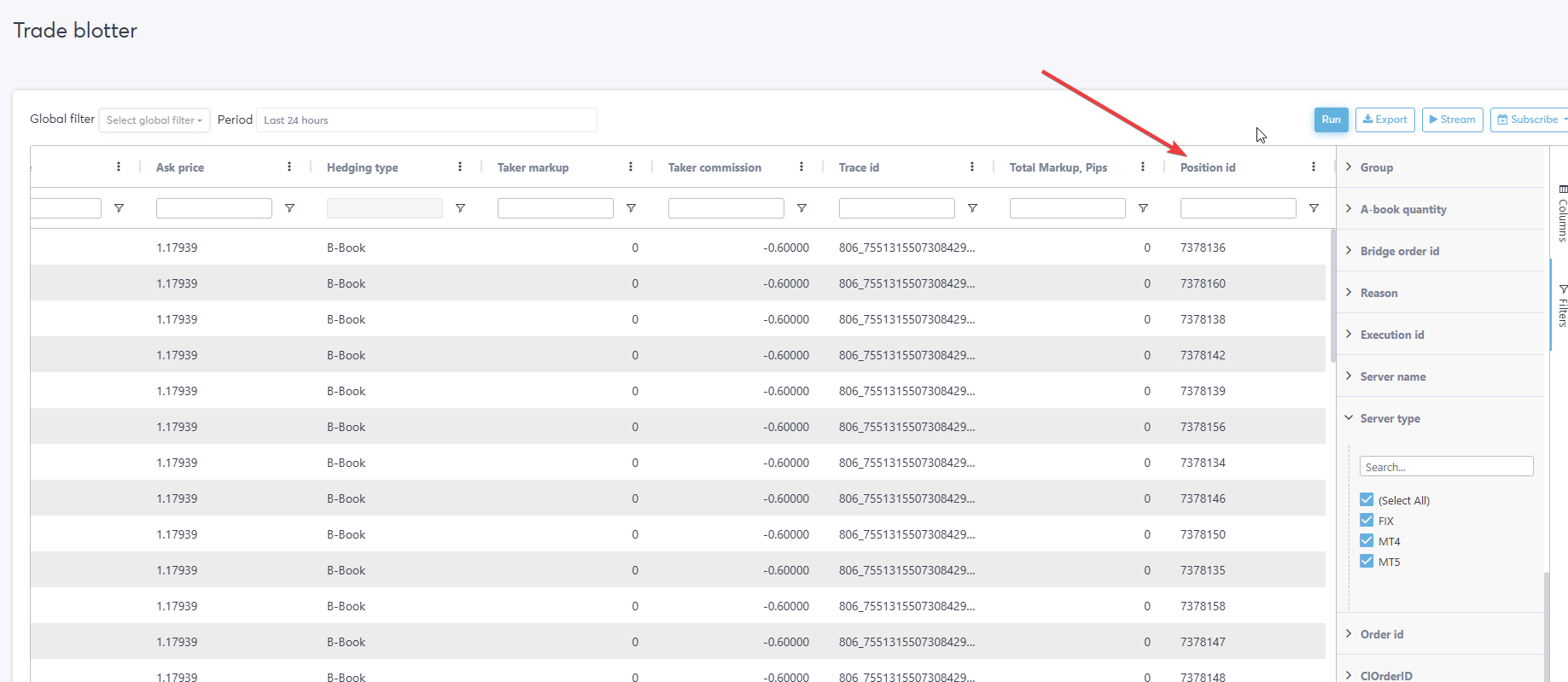
25.9.7
11 Sep 2025What's new
- We have updated the logic for calculating intervals and how they are called on the UI for the Markouts report.
- Markout time ranges are inclusive on one side and do not include the execution price, as follows.
- For intervals AFTER the Trade Execution
- (0, 0.25] , (0.25, 0.5] , (0.5, 1], (1, 30], (30, 60] - i.e. time 0 is not included, so that zero price is not counted in (0-0.25]
- Interval names: 0.25 sec, 0.5 sec, 1 sec, 30 sec, 60 sec
- For intervals BEFORE Trade Execution
- (-60, -30], (-30, -1], (-1, -0.5], (-0.5, -0.25], (-0.25, 0) - time 0 is not included in (-0.25, 0)
- Interval names: -60 sec, -30 sec, -1 sec, -0.5 sec, -0.25 sec
- Breaking change: The previously calculated Markouts data will not display correct data for positive intervals. For example, the interval 3 sec was representing data (3 sec; 4 sec], whereas the new logic displays the interval (0; 3 sec].
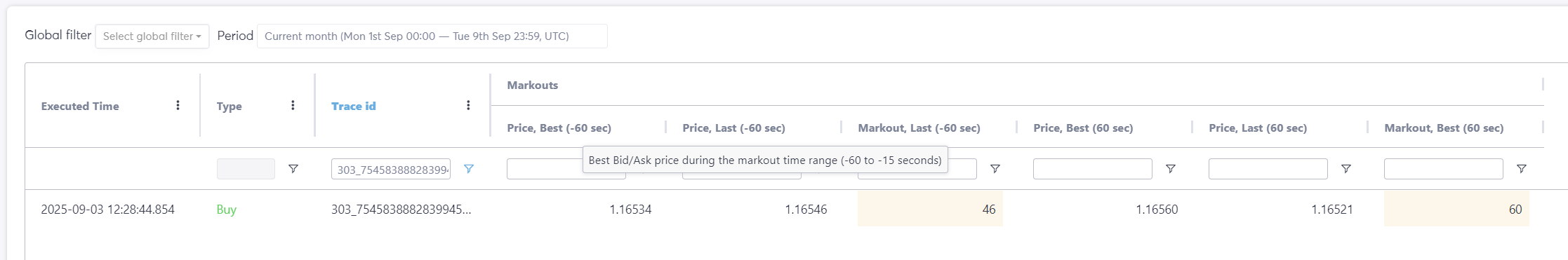
25.9.6
10 Sep 2025What's new
-
We added a new column
TotalMarkupInPipsin the Trade Blotter report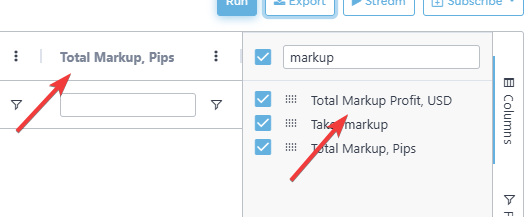
- We have added three new columns to track
A-BookandTotal Taker Volumes(lots and notional) to the Trade Execution report. The values reflect the requested total volumes when a trade was placed, whileVolumerepresents a specific volume for a given Partial Fill or Fill.Total Taker Volume, lotsTotal Taker Volume, notionalTotal Taker A-Book Volume, notional
Bug fixes
- We fixed an issue with the Depth of the Market report displaying
N/Ainstead of the Liquidity provider name for B-Book trades.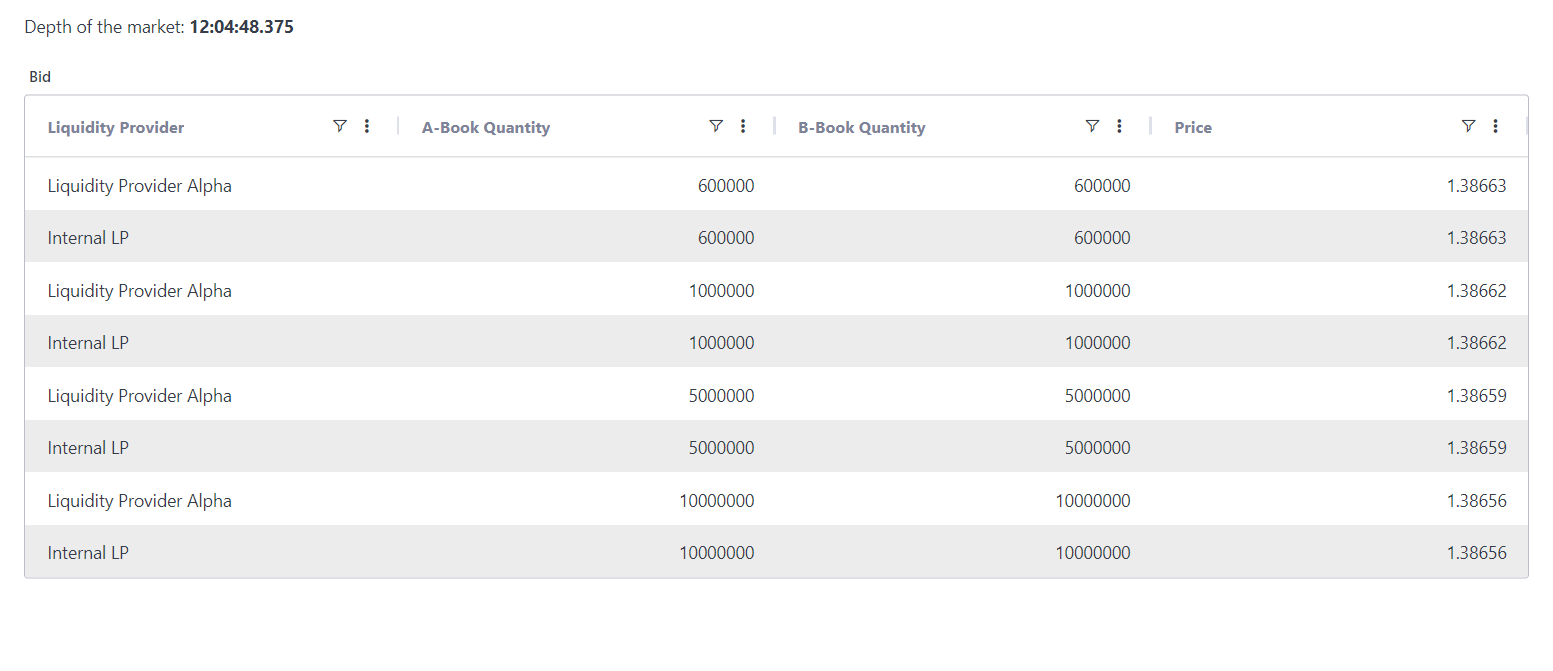
- We have resolved an issue where, when opening Ticks, Fix Messages, and other reports from Trade Blotter, the
TOdate was being adjusted to the following second to include milliseconds. For example,2025-08-01T10:16:57.487it is now correctly rounded to2025-08-01T10:16:58.
Misc
- We have improved consistency across report context menus by sharing them among Trade Blotter, Order Blotter, Markouts, and Trade Execution reports.
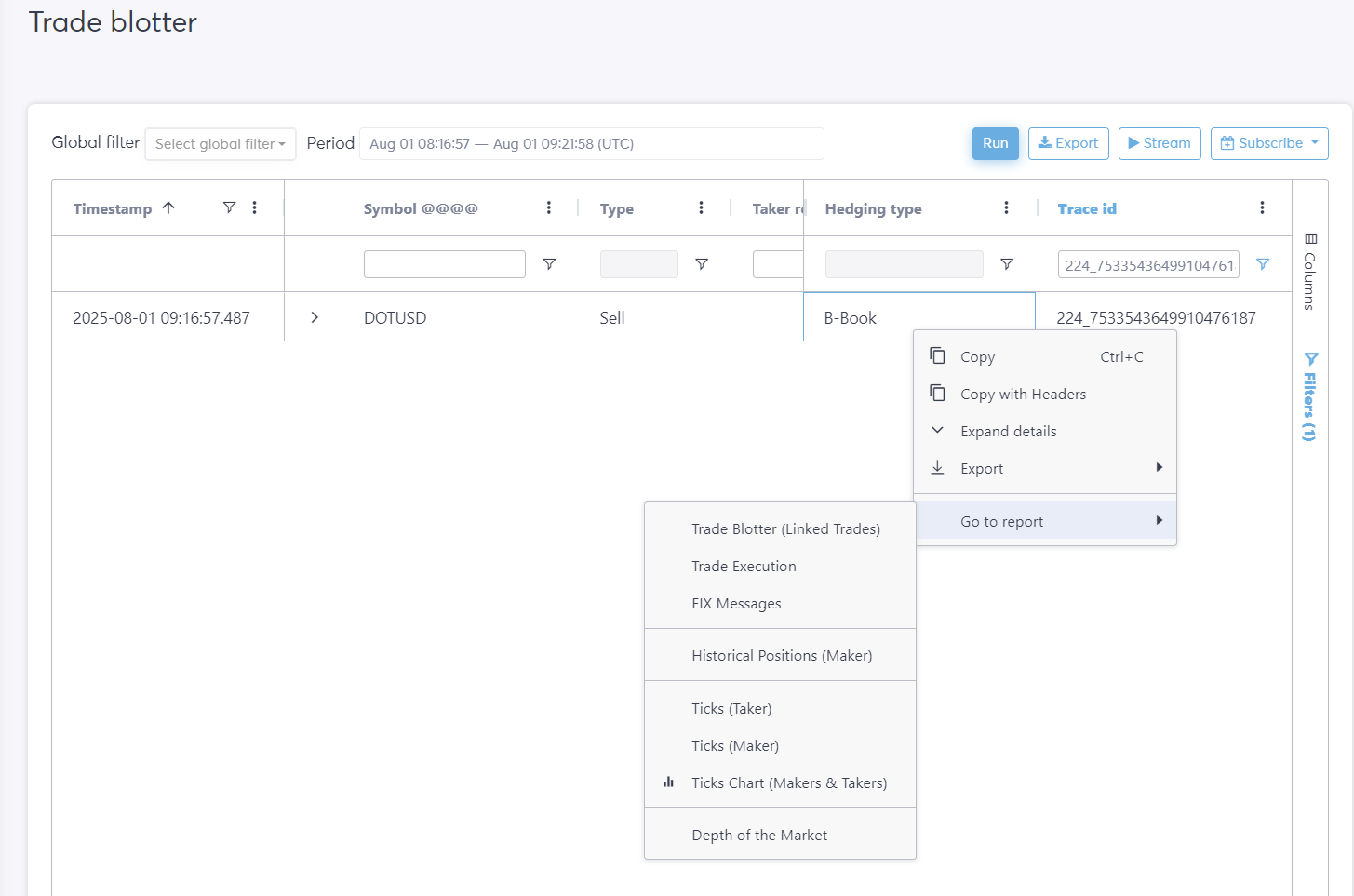
25.9.5
10 Sep 2025Bug fixes
- We have fixed an issue in the Markouts report that prevented export of more than 1000 records.
25.9.2
04 Sep 2025Bug fixes
- We've fixed the logic of calculation value for the
LP pricecolumn in the Trade blotter report for FIX Server deals.
25.8.8
28 Aug 2025What's new
-
We have implemented filtering options for
Sender Comp IdandTarget Comp Idin FIX messages from Liquidity Providers and FIX Servers.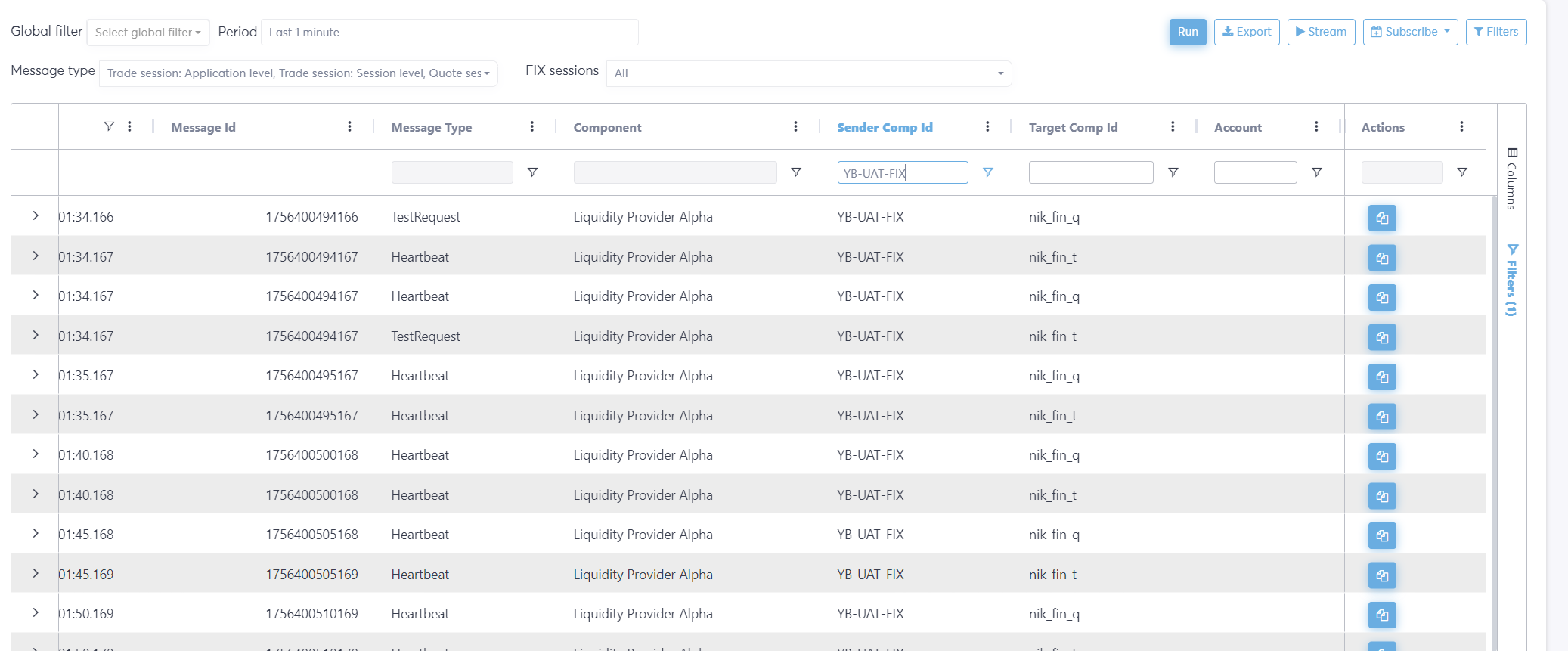
-
We have included BidPrice and AskPrice for trades processed through the FIX Server in the Trade Blotter.
Bug fixes
- We have resolved the issue with filtering by Maker and Group in the Volume report.
- We have resolved the issue where filtering by groups sometimes fails in the Trade blotter report.
25.7.15
25 Jul 2025What's new
- We added the ability to see data grouped by taker (MT4 and MT5) and Login in the Spread Revenue Report.
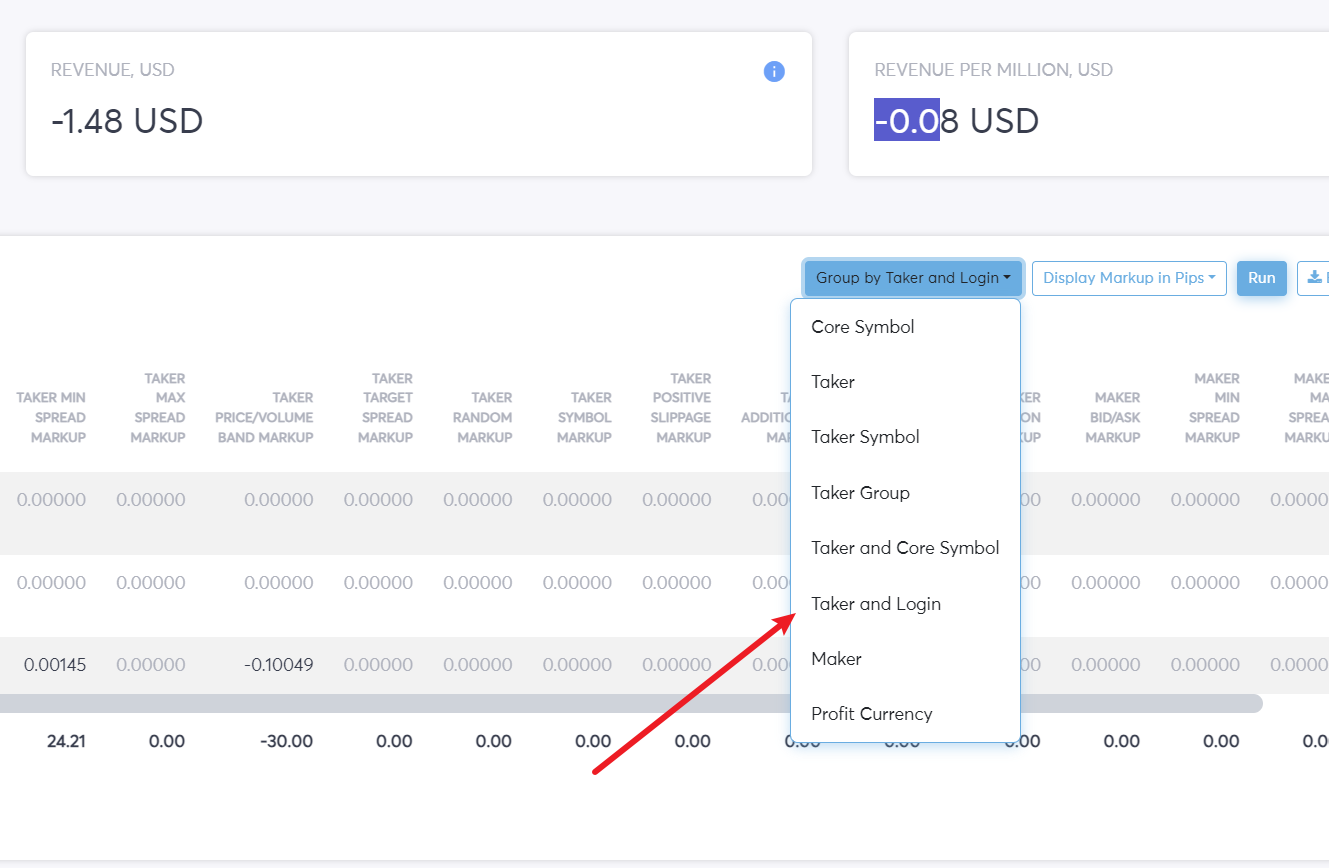
Bug fixes
- We fixed the bug preventing users from viewing data for MT5 trading accounts in the Spread Revenue Report.
- We fixed the bug causing incorrect calculations of
ProfitandProfitInUSDin the Spread Revenue Report.
25.7.14
21 Jul 2025What's new
- We have added the ability to specify a custom file name when exporting files on SFTP or subscribing by email.
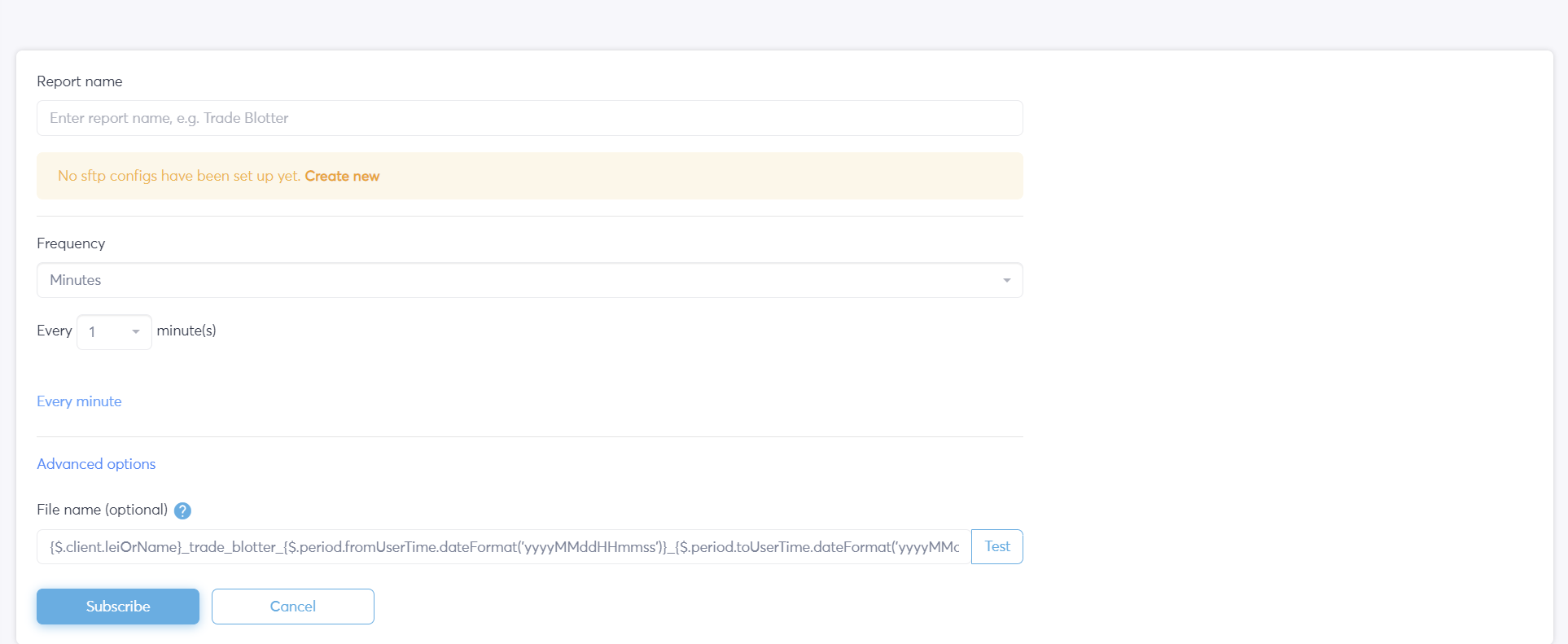
Bug fixes
- We fixed the issue with the report period control showing incorrect data when the user selects the 'Last 24 hours' filter and the timezone is different from UTC.
25.7.9
08 Jul 2025What's new
- We have added a new risk management report: Markouts Report
- Note: The report is in testing status. Please contact Your Bourse's support team to enable the report for your organisation.
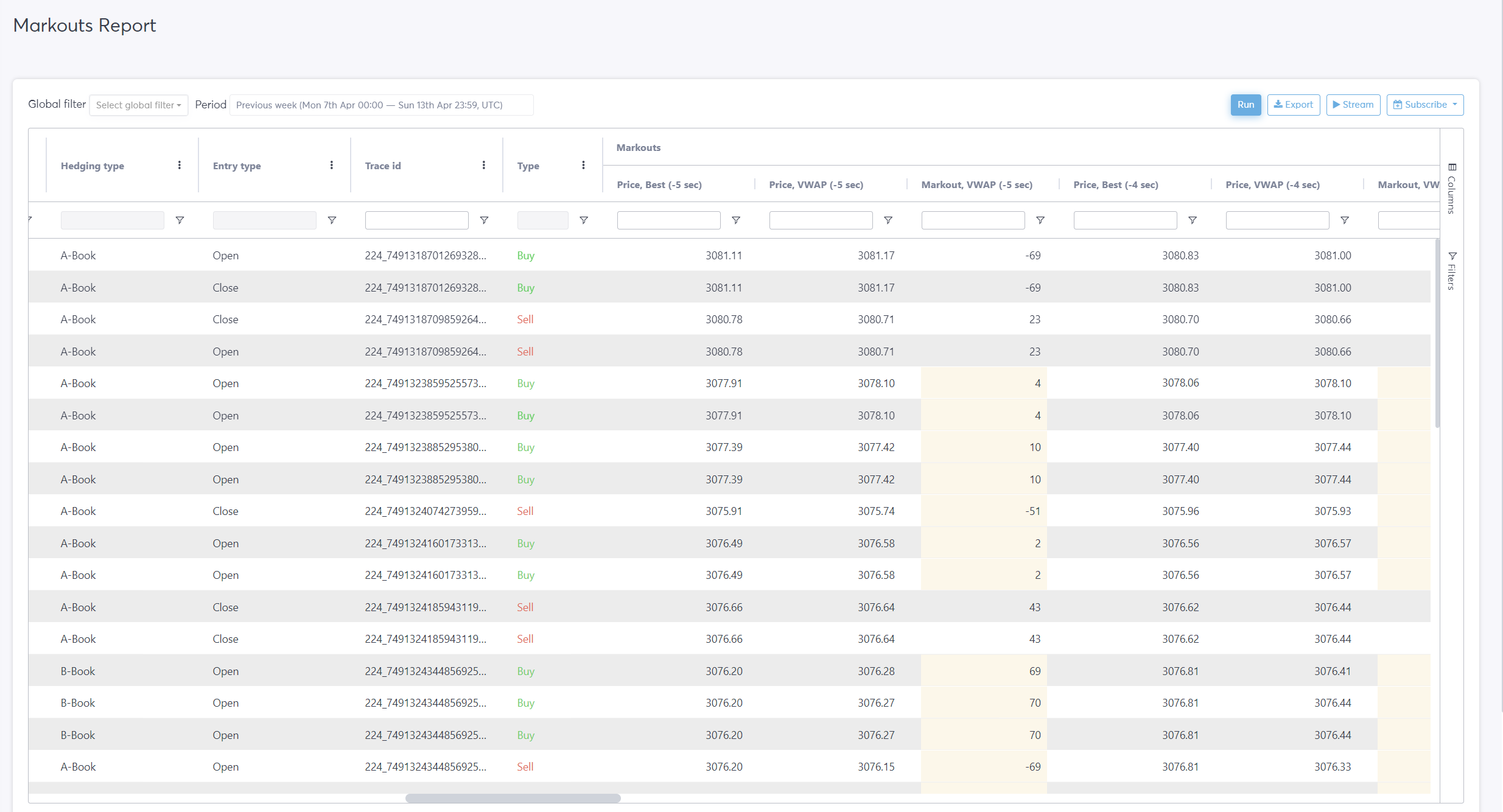
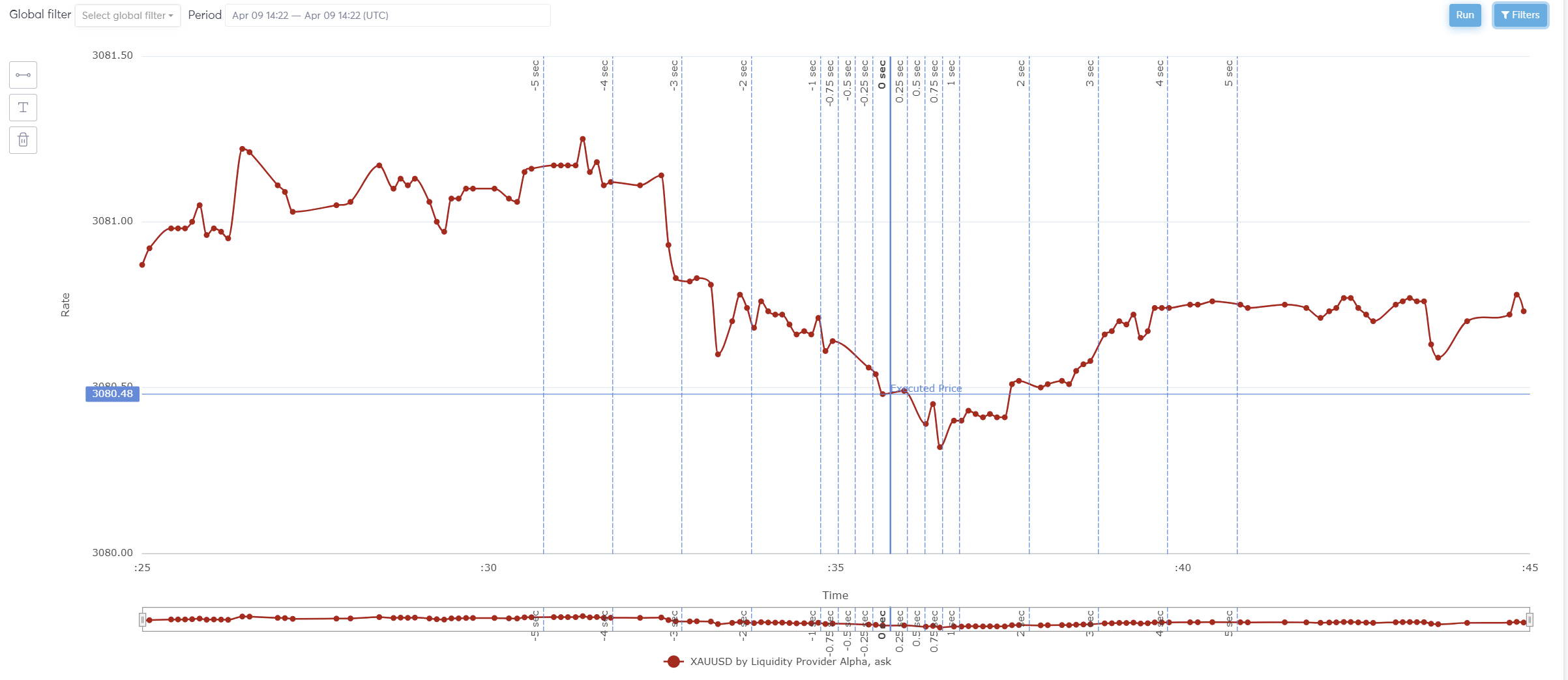
- Note: The report is in testing status. Please contact Your Bourse's support team to enable the report for your organisation.
- We have added the ability to see and compare prices from different Takers and Liquidity Providers on the same graph using our unified Ticks Comparison Report.

- Breaking Change API endpoints for
top-of-bookwere renamed tomaker, i.e.POST /api/v1/report/top-of-book/aggregated->POST /api/v1/report/ticks/maker/aggregatedPOST /api/v1/report/top-of-book/raw->POST /api/v1/report/ticks/maker/rawPOST /api/v1/report/top-of-book/time-series->POST /api/v1/report/ticks/time-series.- The payload was changed to be maker/taker agnostic.
25.6.9
24 Jun 2025Bug fixes
- We fixed the problem with the Cappitech report which was showing less rows on UI when some inline filters were applied.
25.6.8
23 Jun 2025What's new
- We have added a highly requested report to show the Depth of the Market for Order Execution.
- The report can be accessed directly or via a link from the Trade Blotter or Order Blotter reports
- The report shows all available Bid/Ask price layers for each order execution, including New, Rejected, Cancelled, Partially Filled, and Filled orders.
- Note: The report is in testing status. Please contact Youbourse's support team to enable the Depth of the Market report for your organisation.
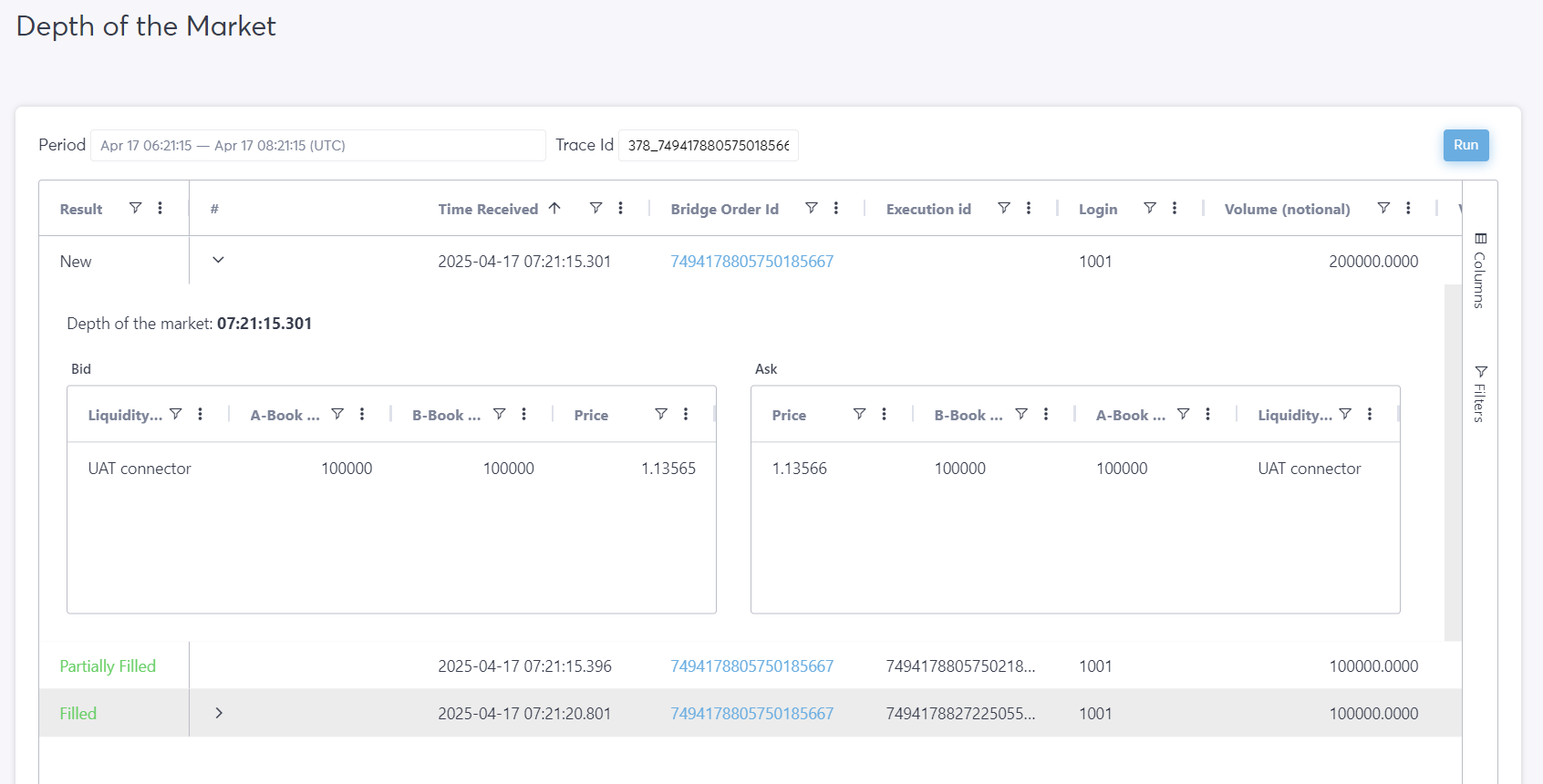
Bug fixes
- We fixed the issue where the Market Watch widget was changing the position of columns on each incremental refresh.
25.6.4
15 Jun 2025What's new
- We have introduced a new API endpoint to retrieve and set the hedging settings for MT4 bridges and MT5 gateways.
POST /api/v1/config/bridge/hedgingPUT /api/v1/config/bridge/hedging
- We updated Cappitech report so it has more inline filters and global filters work with it. There are non-breaking changes in the existing endpoints.
POST /api/v1/report/regulatory/cappitechPOST /api/v1/report/regulatory/cappitech/schedule
25.5.32
15 May 2025Bug fixes
- We've resolved the issue in the MIFIR report where the company's LEI appears for certain A-book trades instead of the liquidity provider's LEI.
25.5.29
08 May 2025What's new
- We've added a Position ID column to the Cappitech report.
Bug fixes
- We've fixed the issue where the wrong volumes were displayed in the Open Positions Reconciliation report.
-
We've fixed the issue with duplicated records in the MIFIR report.
25.4.25
24 Apr 2025What's new
- We have made several improvements to the EMIR report
- Users section: added two new columns
Trading platformandServer name - Trades section:
Maker Order Idis populated from fix message using tagOrderID=37. Previously it was populated fromClOrdID = 11
- Users section: added two new columns
Bug fixes
- We have fixed an issue with the incorrect value appearing in the
OPEN_PRICEcolumn the MIFIR report.
25.4.24
21 Apr 2025What's new
- We have made several improvements to the Spread Revenue For MT4 report:
- Added the option to display markups in pips as profit in USD.
- Added support to use included and excluded logins from the global filter
Bug fixes
- We have resolved an issue that prevented the Spread Revenue Report from being calculated when a client had more than a billion in notional volume turnover within the selected period.
25.4.19
09 Apr 2025What's new
- We've added the ability to use 'Does not Equal' values for logins in the Trade Blotter.
- We added support for the
GlobalFilterIdparameter in the Spread Markup Revenue report. Affected APIs:
-
POST /api/v1/report/spread-markup-revenue
Bug fixes
- We have fixed incorrect values for FIX server records in Trade Blotter to use a consistent decimal places multiplier. Affected columns
Client PriceTaker Requested PriceLP PriceApplied Min SpreadClient SlippageMaker SpreadMaker Slippage
25.4.18
07 Apr 2025Bug fixes
-
We've fixed the issue with volumes rounding in the Open Positions Reconciliation report.
25.4.17
03 Apr 2025What's new
- We have added two new columns to the EMIR report:
Maker Order Id,Maker Execution Id
Bug fixes
-
We've fixed the issue with the wrong volumes in the Open Positions Reconciliation report.
- We have fixed an issue where included and excluded logins from a global filter were not applied to the Users section in the EMIR regulatory report.
25.4.16
02 Apr 2025Bug fixes
-
We have resolved the issue with exporting and uploading the Taker Historical report to SFTP.
-
We have resolved the issue with company-level global filters. They are now visible to users within the same company, and any company user with the required permissions can modify the filters as well.
Misc
- We have added the ability to configure swap markup for the MT5 Daily Report for each client.
25.3.15
28 Mar 2025Misc
- We've implemented the filter for Volume (notional) in the Historical Positions (Liquidity Provider) report.
- We've made several improvements and fixes to the Historical Positions (for MT5) report.
25.3.14
28 Mar 2025What's new
- We have added the ability to display the
Revenue in USDfor each Markup type in the Spread Revenue Report
Bug fixes
- We have resolved an issue that prevented the Spread Revenue Report from being calculated when a client had more than a billion in notional volume turnover within the selected period.
25.3.10
18 Mar 2025What's new
- We've introduced the Taker Historical positions report.
- We've introduced two new API endpoints:
- POST
/api/v1/report/taker/historical-positionto get the Taker Historical position report data - POST
/api/v1/report/taker/historical-position/scheduleto schedule the Taker Historical position report
- POST
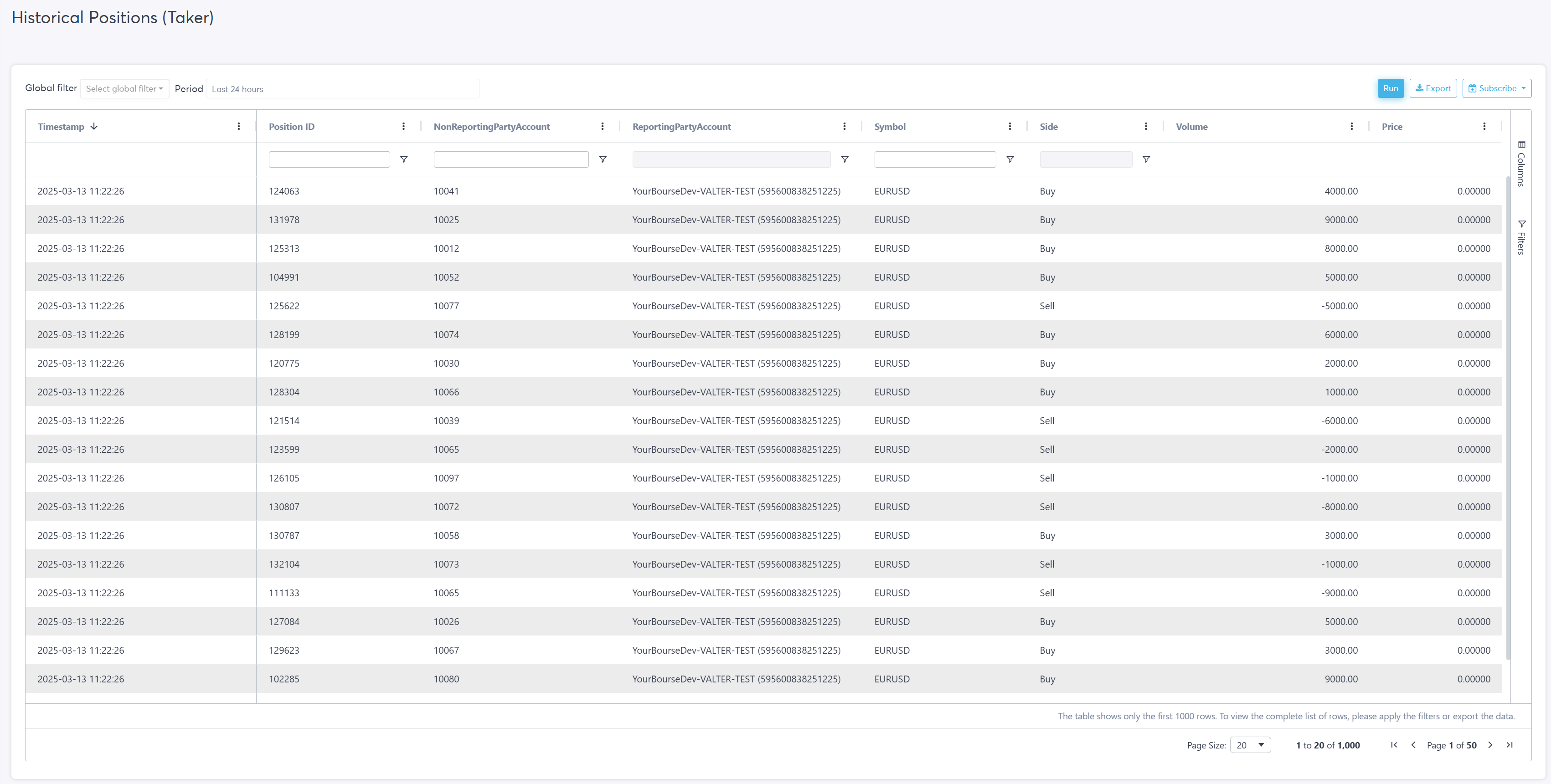
25.3.8
13 Mar 2025Bug fixes
-
We resolved a problem that prevented data export in EMIR and MIFIR reports when a global filter selected at least one taker.
25.3.5
04 Mar 2025What's new
- We have introduced a new Order Blotter report. This report allows users to track the status of any order, including
New,Rejected, andExpired, with linked information from the Liquidity Provider and your trading platform.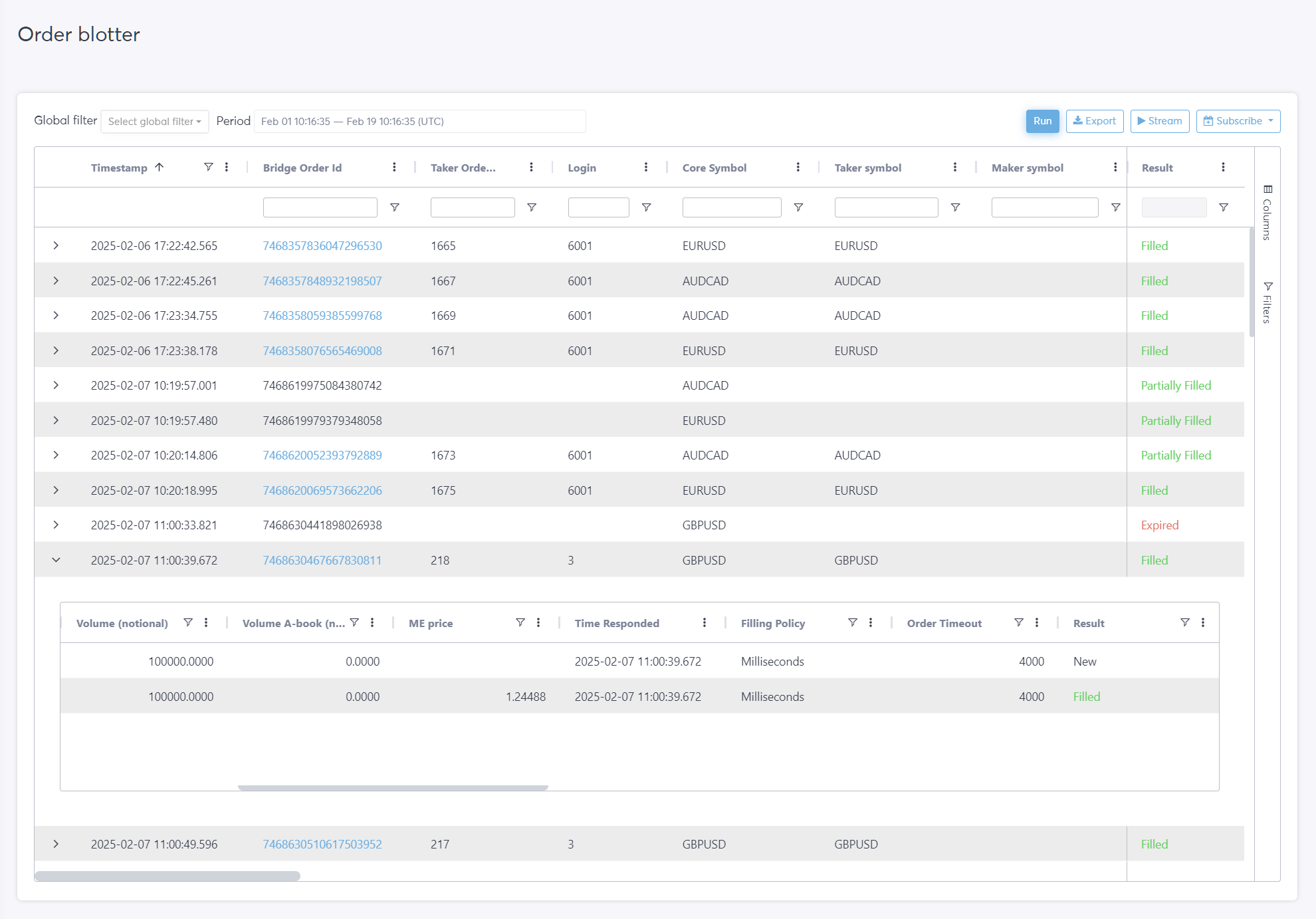
25.3.3
03 Mar 2025What's new
- We added a new column
Server Nameto EMIR and MIFIR regulatory reports as requested by the reporting provider.
25.3.2
27 Feb 2025Misc
- We've updated the MT5 Daily Report so that it now shows the VAT number for corporate and fund clients.
25.2.0
12 Feb 2025Bug fixes
-
We resolved a problem where the Open Positions Reconciliation report encountered an error and failed to display any data.
25.1.22
11 Feb 2025Bug fixes
- We have resolved an issue related to the missing account country and account tax ID in the Daily Report for MT5.
25.1.20
06 Feb 2025What's new
- We fixed an incorrect formula for some symbol types when calculating the
Total Markup Profit USDin the Trade Blotter report and theRevenue in USD,Revenue in EURfields in the Daily Report for MT5.
Bug fixes
- Breaking change: several fields in the following API endpoint were renamed:
/api/v1/report/spread-markup-revenue - We adjusted the
Revenue CCY,Revenue, USD, andRevenue per Million, USDfields to display correct results when used with the Group by Taker, Group by Profit Currency, or Group by Maker options. - We fixed the issue where quote session logs were showing in the Fix Message report, even though they were disabled in the filter settings.
25.1.19
04 Feb 2025What's new
- We added a new column
Trading Platformto EMIR and MIFIR regulatory reports as requested by the reporting provider.
Misc
- We merged the General and Risk management reports into one page
25.1.16
22 Jan 2025Bug fixes
- We resolved an issue where non-swap transactions were appearing in the Swaps Report.
25.1.11
13 Jan 2025What's new
- We added
Gross ProfitandDaily Profitcolumns to the MT5 Daily report
24.12.4
19 Dec 2024Bug fixes
We fixed several bugs in the Spread Analysis report:
- We resolved the issue where no data was shown in reports when only the MT5 server was selected
- We fixed the problem causing reports to be empty for symbols with a single quote character in their name
- We addressed the issue where reports were empty when requesting data for more than 4,000 symbols in the payload.
11.5.0
06 Dec 2024Bug fixes
- We fixed an issue where values less than 1 in the Notional Volume fields were incorrectly displayed as 0. The fix was applied to Market Watch Widget, Top Of Book report and Liquidity Provider Open Positions widget & report.
11.4.2
29 Nov 2024Bug fixes
- We corrected an issue where the EMIR report displayed a Bid/Ask price of 0 for the ETHJPY symbol.
Misc
- We increased the number of rows per page to 100 on the Dividend Adjustment Upcoming and Past run pages.
- We made it so The Market Watch widget now displays ten rows of information, allowing users to scroll through additional rows as needed.
11.3.8
19 Nov 2024What's new
- We introduced the option to export Risk Management reports as CSV files.
11.3.7
14 Nov 2024What's new
- Spread Analysis report improvements:
- We added the ability to analyze spreads from multiple liquidity providers and the MT4/MT5 trading servers.
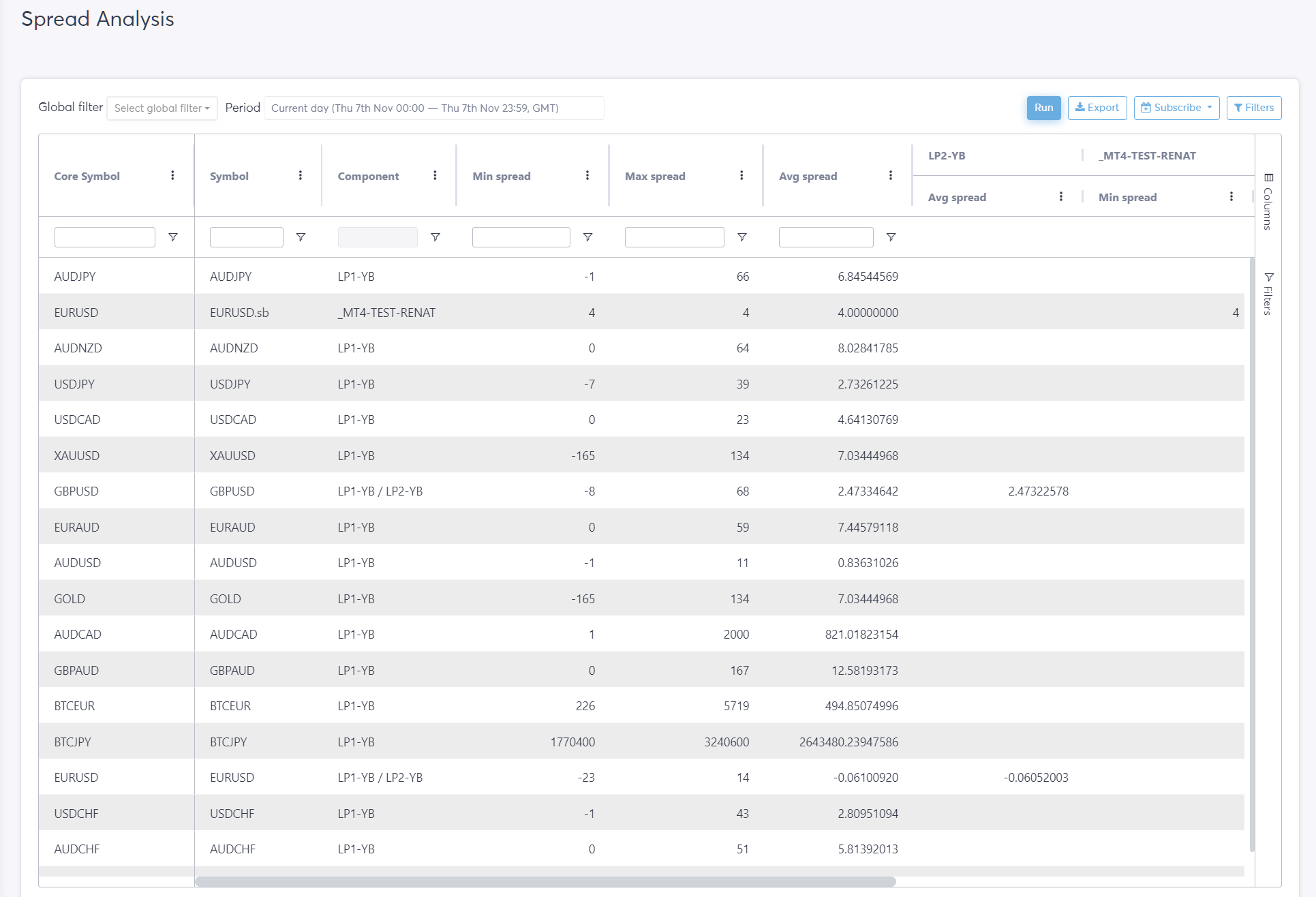
- We introduced the option to export reports and schedule their delivery via email.
- We added the ability to analyze spreads from multiple liquidity providers and the MT4/MT5 trading servers.
- We introduced New API endpoints:
-
POST /api/v1/report/spread-analysisPOST /api/v1/report/spread-analysis/schedule
- Top of the book report (Chart)
-
- We added the ability to compare SpreadDiff between multiple Liquidity Providers on the same graph
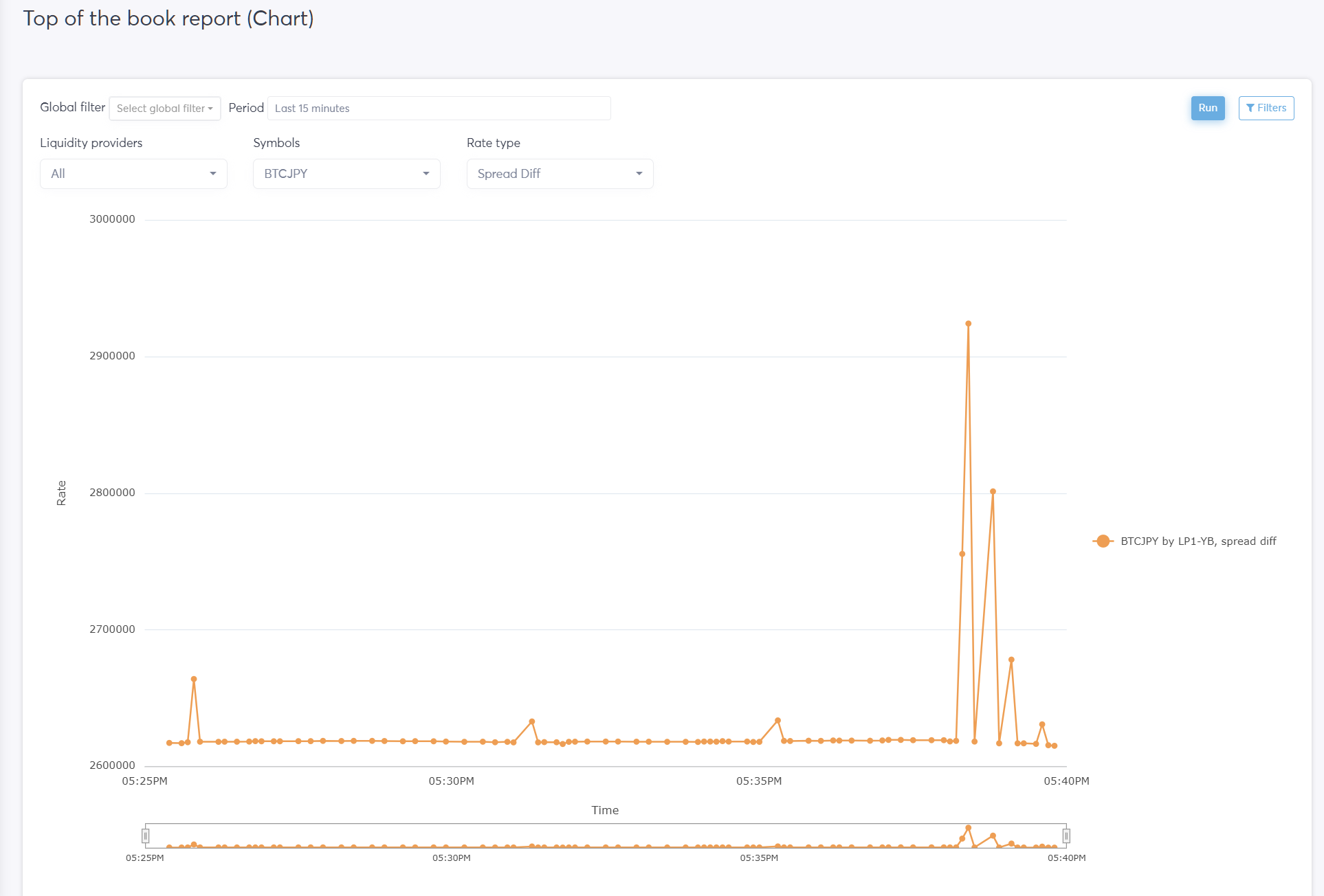
- We added the ability to compare SpreadDiff between multiple Liquidity Providers on the same graph
11.3.3
07 Nov 2024What's new
- We added a new column, Free Cash and we updated the formula for the Profit column in the Daily Report.
11.2.3
28 Oct 2024Misc
- The export format in the Cappitech report has been changed from .xslx to .csv.
11.2.2
25 Oct 2024What's new
- We added the View Linked Trades item in the context menu on the TradeBlotter page.
- We changed the daily storage markup from 15% to 4% in the Daily Report
- We have added the ability to select multiple components of a specific type in the Taker/Maker filter.
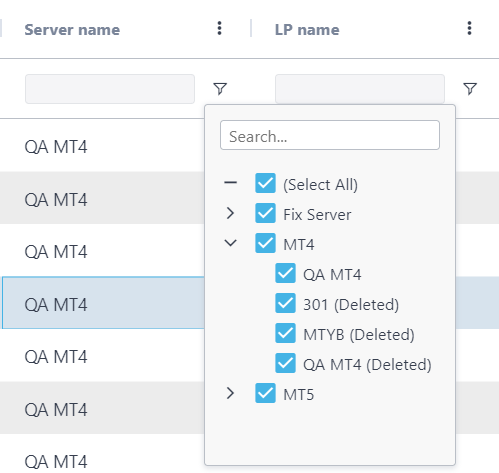
11.2.0
22 Oct 2024What's new
- We added a new report as well as a dashboard widget: Liquidity Provider Open Positions. The report shows open positions combined across all liquidity providers with the ability to export data or receive updates via email. Please note that in order for this feature to work, margin monitoring on Liquidity Manager must be enabled.
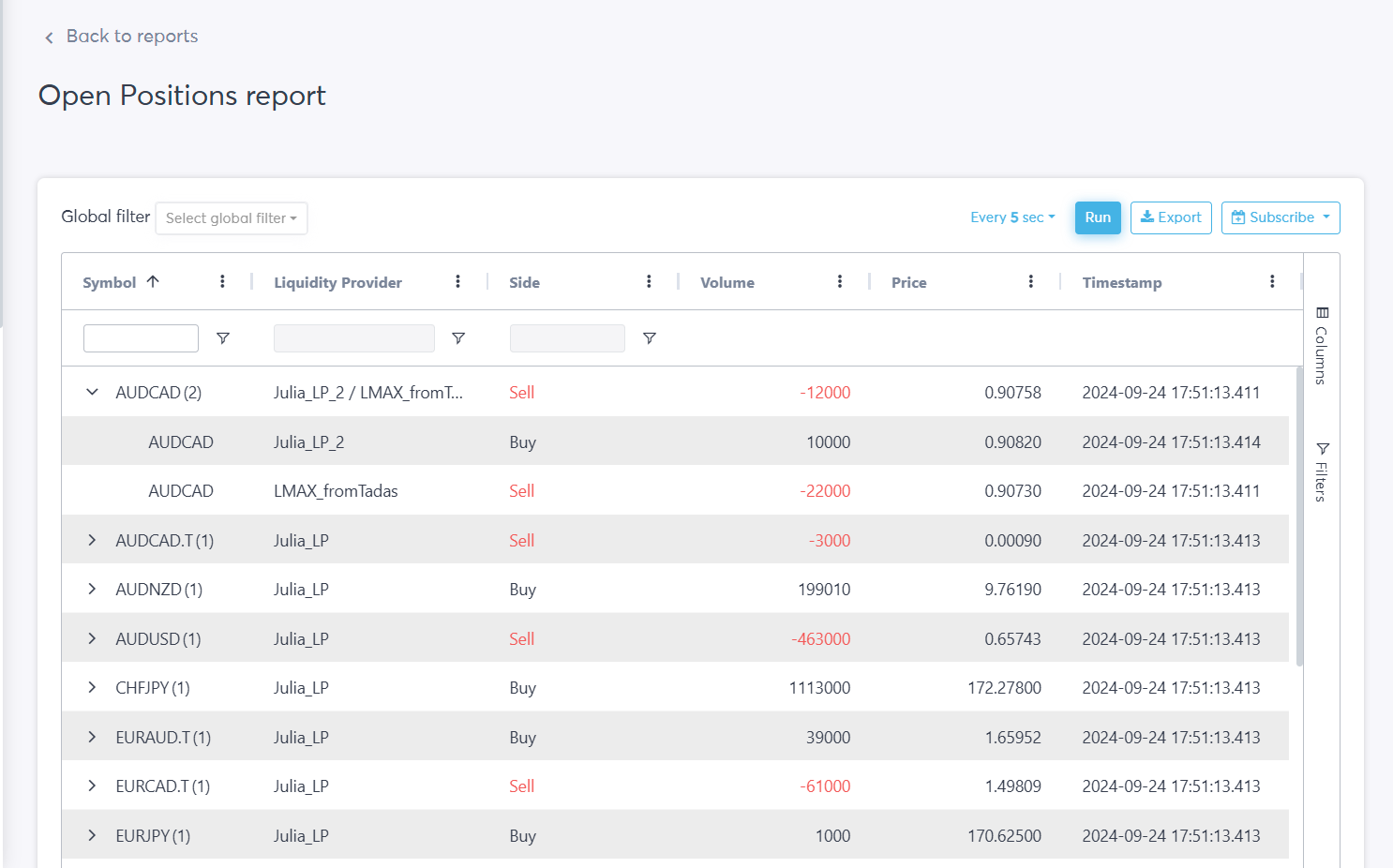
- We added The Liquidity Provider Historical Positions report, as shown below:
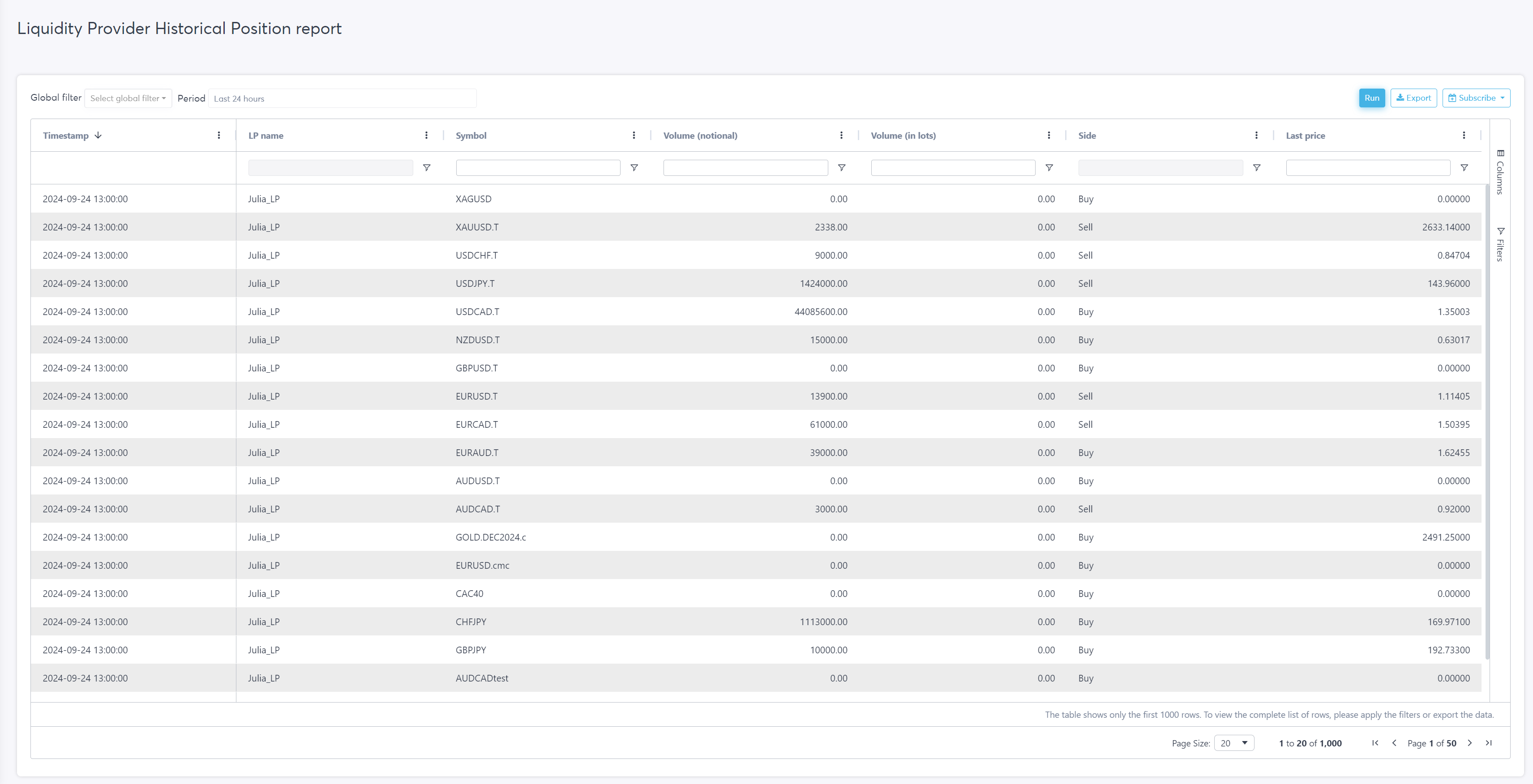
-
Reporting API Endpoints have been introduced
POST /api/v1/report/maker/open-positions- Get Liquidity Provider Open PositionsPOST /api/v1/report/maker/open-positions/schedule- Schedule Liquidity Provider Open Positions report
-
Configuration API Endpoints have been introduced
POST /api/v1/config/liquidity-provider/margin-monitoring/open-positions/all- Get Liquidity Provider Open Positions
11.1.2
09 Oct 2024What's new
- Volume report improvements: The field
Volume in Report Currency (EOD rates)now uses the ECB intra-day rates. Previously, it was using the last available rate during the entire period, producing inaccurate results. This has now been amended.
11.1.0
07 Oct 2024What's new
- Added the following columns to the Trade Blotter Report
Volume, EUR- Notional volume converted to EUR.Conversion Rate to EUR- Conversion rate from symbol profit (quote) currency to EURME Price- Matching Engine executed priceTaker commission- Taker (Bridge/Gateway) commission, same as displayed in MT4, MT5Total markup profit, USD- Total markup profit in USD, calculated as:- Buy orders:
(Client Price - Gateway Price) * Notional Volume in USD; - Sell orders:
(Gateway Price - Client Price) * Notional Volume in USD Taker markup- Taker (Bridge/Gateway) markup, same as displayed in MT4 and MT5.
- New and renamed fields have been added to the API:
POST /api/v1/report/trade-blotter- Breaking changes: The field
totalMarkuphas been renamed totakerMarkupin the API
- The export file for the Trade Blotter now includes columns for
LP nameandServer name.
Why these updates are important:
The trade blotter is our universal sandbox report that helps with any possible information about the trade done. Starting with this release, it will support volume-related fields in EUR. Moreover, the new release allows one to check the profit turned for the trade, which will be important for the risk management analysis and honing the broker’s business model.
11.0.7
02 Oct 2024Bug fixes
- FIX Message report:
Copy to clipboardbutton doesn't work when new data arrives.
10.12.0
11 Sep 2024What's new
- The FIX Message Report has been significantly improved in terms of speed and user experience.
- Additional columns have been added:
Last Quantity- Quantity (e.g. shares) bought/sold on this (last) fill.Trace Id- A field containing a unique trace ID for the trade request.
- API Endpoints have been updated accordingly
POST /api/v1/report/fix-message
- Added
traceIdandlastQuantityfields - Removed
metaData.totalfields as misleading
- Added
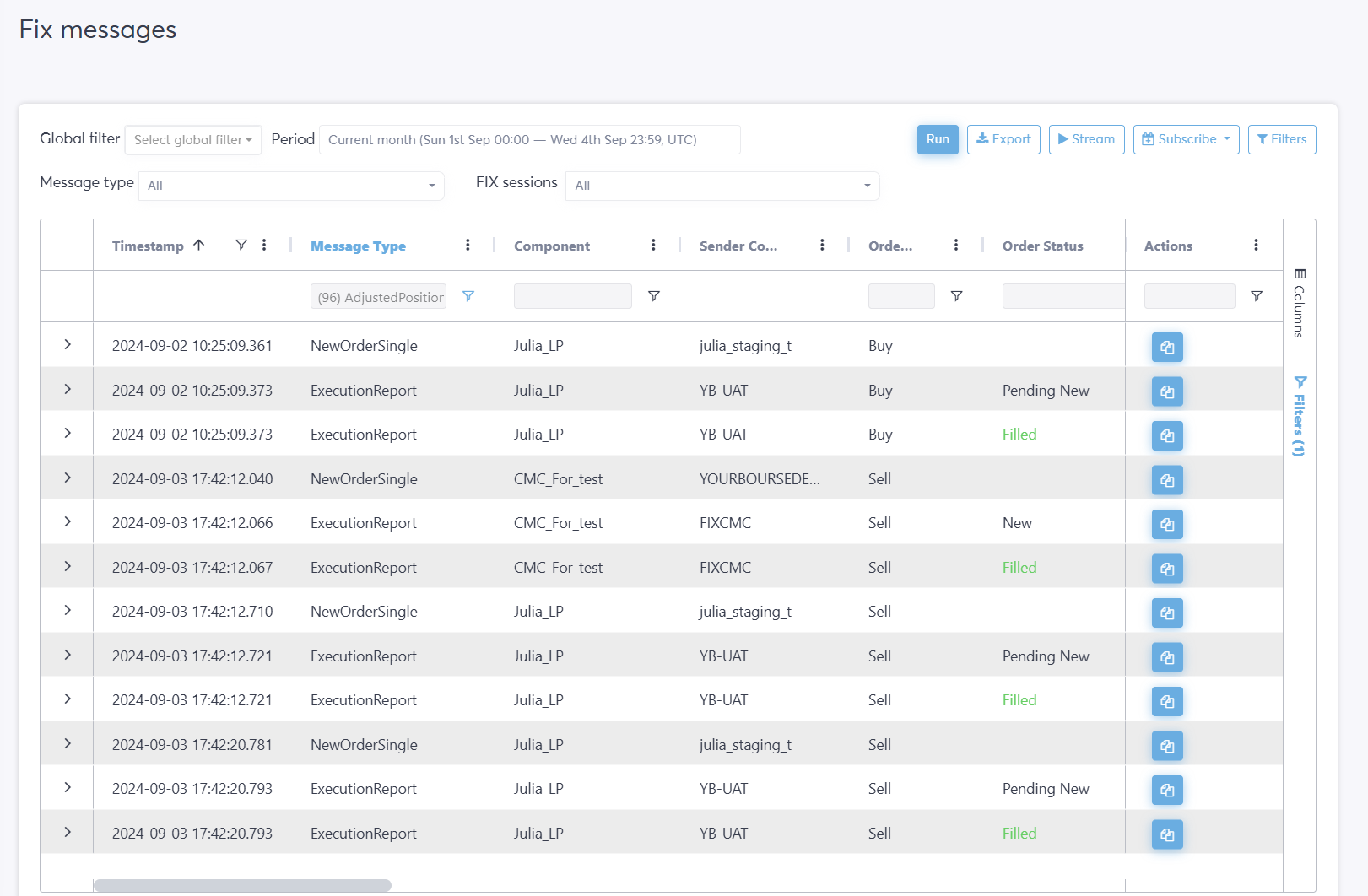
- Additional columns have been added:
10.8.6
09 Aug 2024What's new
- Support for the Price filter parameter has been added for liquidity providers (
/lp/XXX/symbols).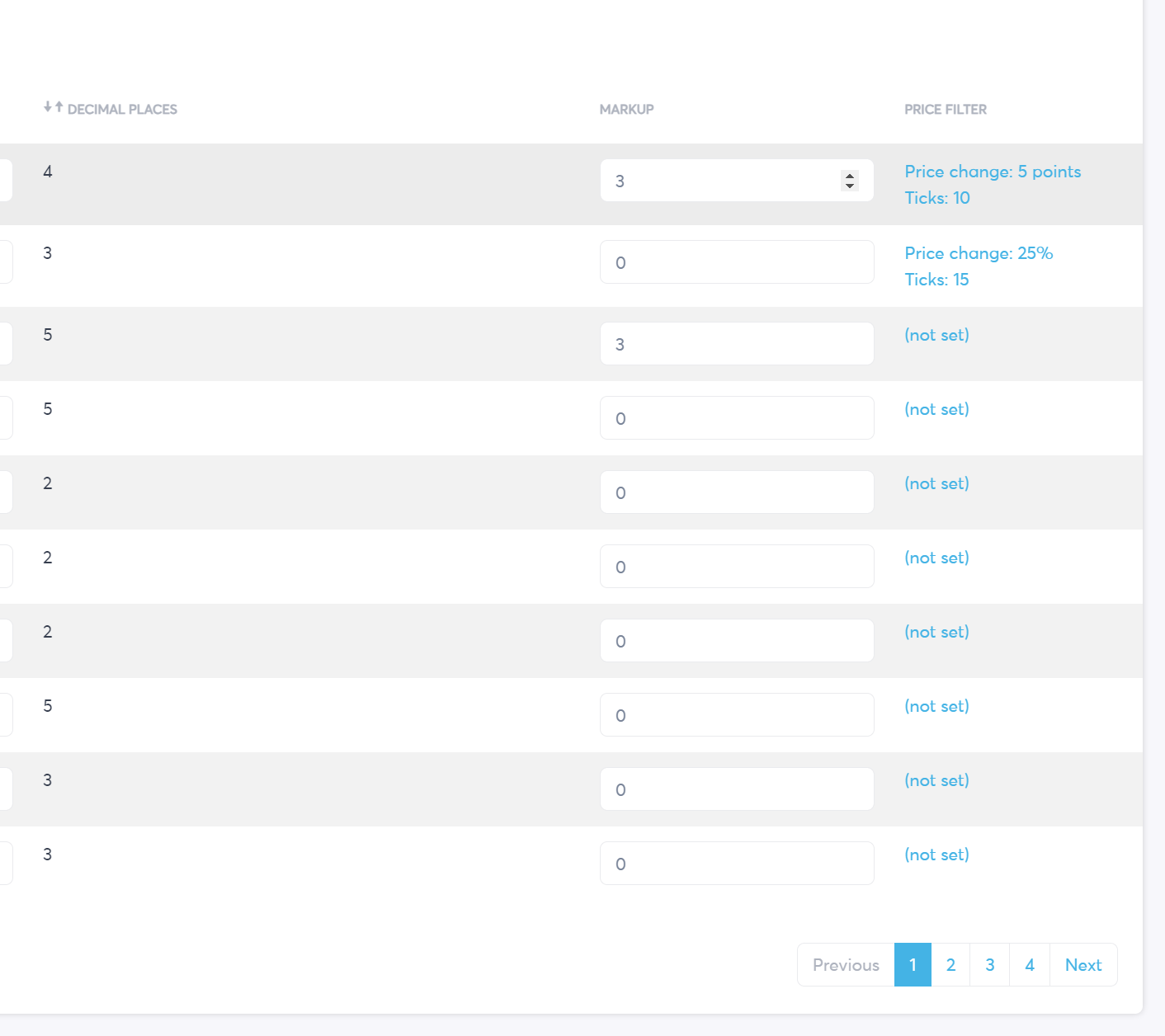
10.8.5
02 Aug 2024What's new
Maker Order Idfield now contains YourBourse internal execution Id for B-Book trades. Previously, it was empty for B-Book trades and contained Liquidity Manager Id for A-Book trades.
10.8.1
26 Jul 2024Bug fixes
- The Swaps report shows incorrect data (
/report/swaps)
Breaking changes:api/v1/report/swaps: type ofTakerComponentIdhas been changed tolongapi/v1/report/swaps/schedule: type ofTakerComponentIdhas been changed tolong
10.6.3
19 Jul 2024Bug fixes
- Attempted to divide by zero in B-Book exposure report fix.
10.6.1
16 Jul 2024What's new
- Added ability to view data for deleted MT4, MT5, FIX servers, and deleted Liquidity Providers in the following reports:
Bug fixes
- Some clients were unable to specify the ISO3 code for countries in the MT5 Trade Summary Report.
10.5.1
15 Jul 2024Bug fixes
- EMIR report: The user's country is determined from the
PersonCitizenshipfield when it's not empty; otherwise, it is from the Trading Account'sCountryfield.
10.5.0
12 Jul 2024What's new
- Added a new report: Daily report for MT5. The report allows viewing deposits, commissions, dividends, balances, profits, and spread revenue for a specific client at the end of the trading date.

- New APIs to retrieve the Daily report data have been introduced.
POST /api/v1/report/dailyPOST /api/v1/report/daily/schedule
10.4.0
11 Jul 2024Bug fixes
- Export and import in dynamic profiles work wrong if the default Spread betting parameter is not set (
/mt-bridge/XXX/configure/pricing-beta).
10.0.41
06 Jul 2024Bug fixes
- The problem with applying filters on the Fix Message report page has been resolved.
10.3.3
03 Jul 2024What's new
Volume Report:
VOLUME IN REPORT CURRENCYis calculated based onVOLUME IN REPORT CURRENCY (EOD RATES)If available. This allows for efficient volume calculation for FixServer and Spread Betting symbols.
10.3.2
03 Jul 2024What's new
The ability to view report filter payload has been added on the Manage Scheduled reports page
Bug fixes
- Trade Blotter report: Liquidity Provider information section is missing in the Details section
10.0.40
03 Jul 2024What's new
Fix Message report: the ability to display STP fix session fix messages
- Breaking changes: The legacy Trade Blotter has been removed from the Cloud
10.3.0
01 Jul 2024What's new
- EMIR report: added Margin and Margin Free columns to the User export file and API. Affected APIs
POST /api/v1/report/regulatory/emir/users
10.1.3
24 Jun 2024Bug fixes
- The MT5 Best execution report (
/report/mt5-best-execution) throws an error when at least one MT5 gateway and FIX server are selected at the same time.
10.1.2
22 Jun 2024What's new
Breaking change: The
Totalfield has been removed from the responses of the Trade Blotter and Trade Execution APIs due to its misleading nature and client's misuse of it.POST /api/v1/report/trade-blotter
POST /api/v1/report/trade-execution
Breaking Change: The fields
uniqueTradeIdandfromCachehave been removed from the Trade Blotter Response. Both fields were used internally and were not intended for external visibility. Affected API endpoint:POST /api/v1/report/trade-blotter
The error "From must be less than To" that occurred in the Trade Blotter when scrolling down in descending order has been fixed.
10.0.37
24 May 2024What's new
- The field
uniqueTradeIdproduced inconsistent results when calling the Trade Blotter/API/v1/report/trade-blotter
- The execution details section is unavailable for FIX server data or rejected trades.
10.0.36
23 May 2024Bug fixes
- EMIR report does not display the EOD price if the number of unique symbols exceeds 3000
- Dividing by zero exception issue on Exposure by Currency report page
The period control displays the wrong date range when selecting intervals in the past.
10.0.24
23 May 2024What's new
- A new report has been added to display the overnight swaps for both MT4 and MT5
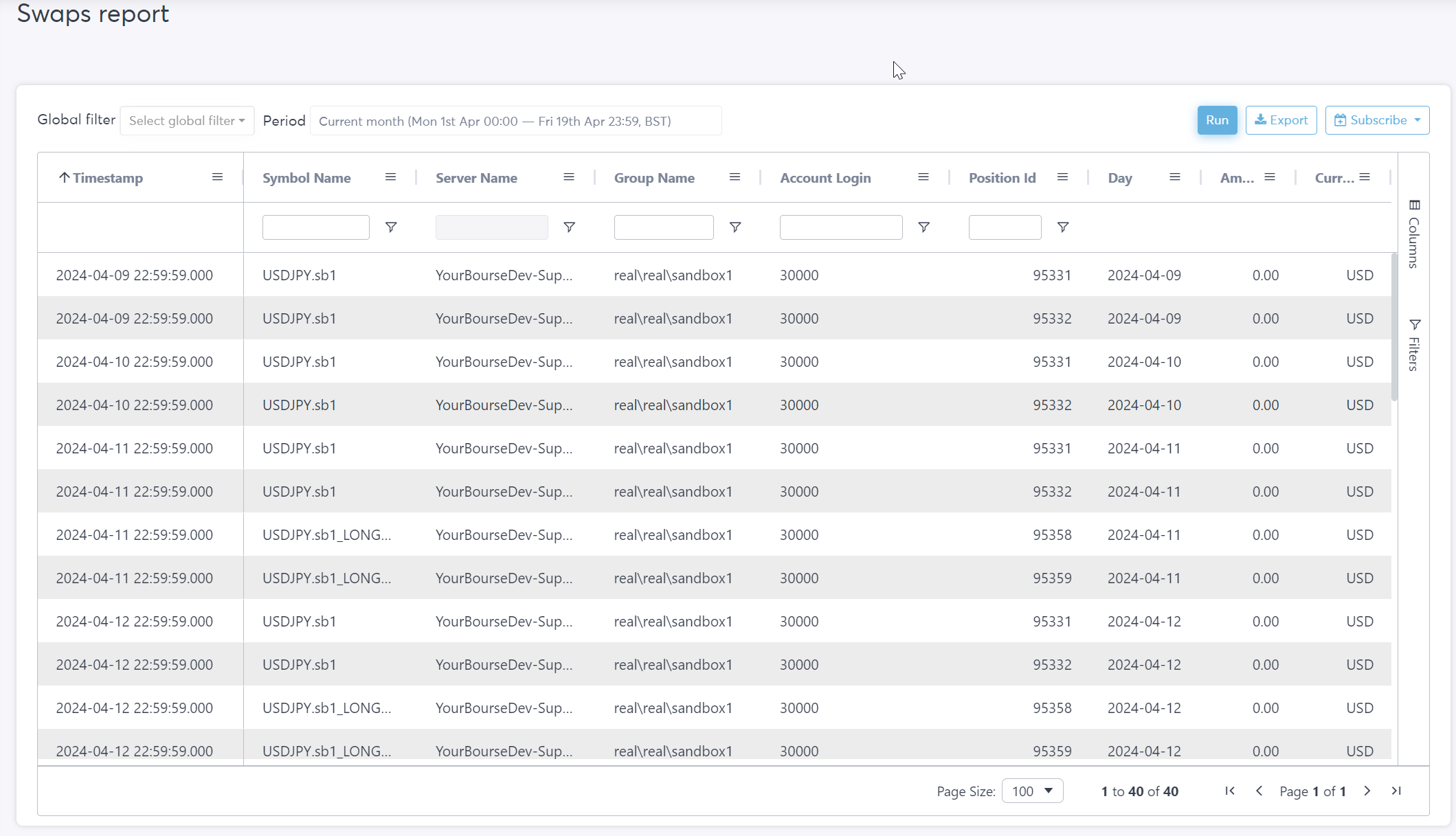
Bug fixes
EMIR report does not include users created on the last day of the reporting period.
The best execution report on MT4 throws an exception while exporting if currency conversion rates cannot be resolved.
Misc
10.0.22
17 May 2024Bug fixes
- In certain situations, it is not possible to export the Best Execution report.
10.0.14
05 Apr 2024What's new
- Various enhancements have been made to all tables and grids.
- All tables and grid components maintain the width of columns as set by the users.
- When there are more records than the table limit, a message appears at the bottom of the page:
The table shows only the first N rows. To view the complete list, please apply the filters or export the data.
10.0.11
30 Mar 2024What's new
- Added ability to search Logs by content and various small UI improvements.
Bug fixes
- The Trade Blotter report doesn't show any data when the group filter has more than one value selected.
9.2.7
08 Mar 2024What's new
- The Trade Blotter report's speed has been significantly improved when querying data that is more than one hour old.
Bug fixes
- Global filter doesn't respect users' option to clear the filter.
- Top of the Book chart doesn't render the whole series when the series contains a
.(dot) character, ie it works for XAUUSD, but it is empty for XAUUSD.br
9.2.2
04 Mar 2024What's new
- Top of Book chart allows the selection of up to 20 symbols to compare rates of different Core symbols.
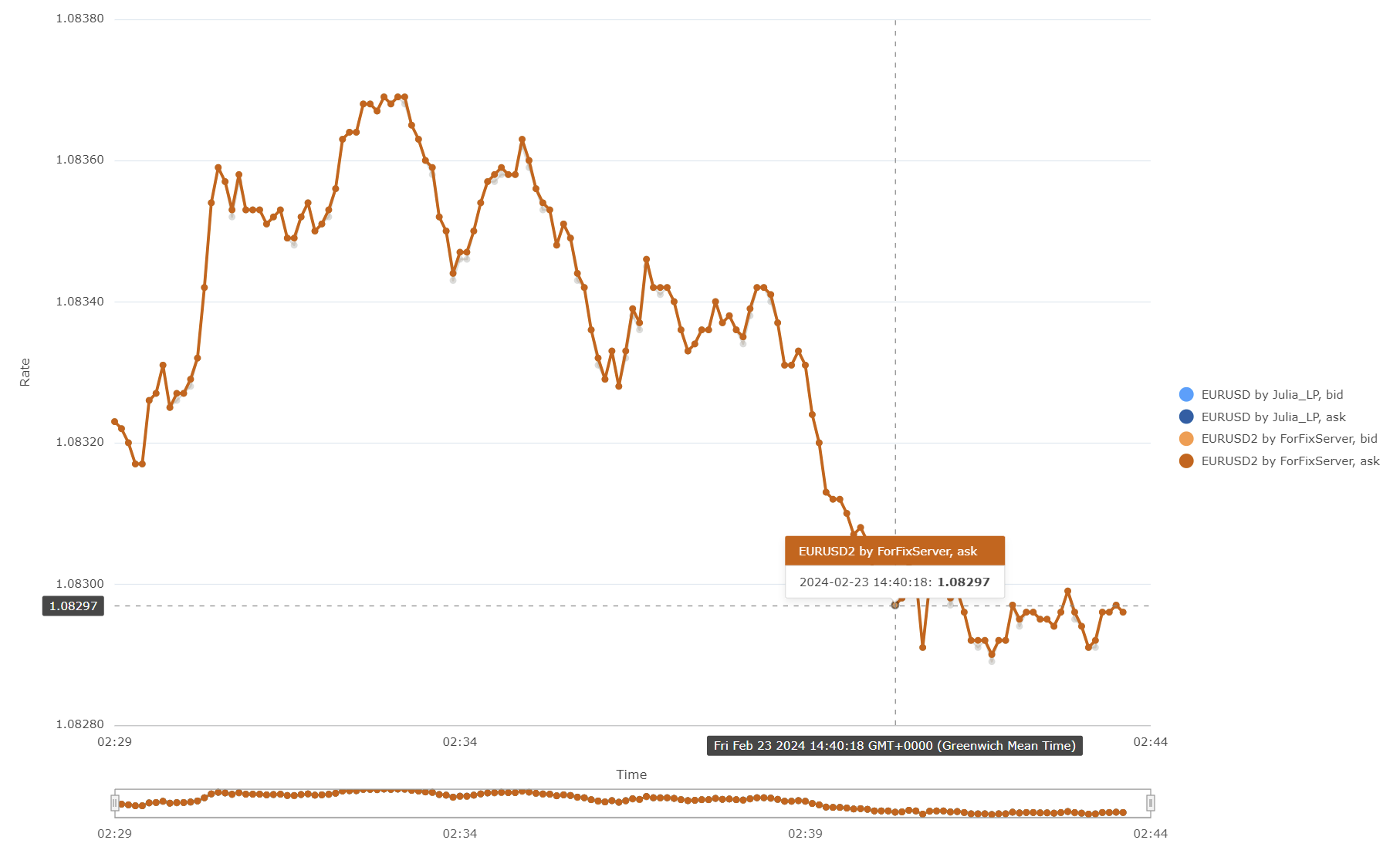
Bug fixes
- Several fixes have been made in the Top of the Book report, including
- The dropdown filter checkbox is unclickable.
- The Timestamp dropdown filter is visible on the screen, however, it cannot be used. The filter has been removed.
9.2.0
01 Mar 2024Bug fixes
Fixed a bug where some FIX messages were not displayed in the FIX message report for server components.
Market Watch control no longer throws an exception when a core symbol is removed.
The period control sometimes shows the wrong date if the 'Previous month' period is selected.
9.1.80
12 Feb 2024What's new
MetaTrader ticks report was replaced with a more generic Taker Ticks report. The new report supports more advanced features:
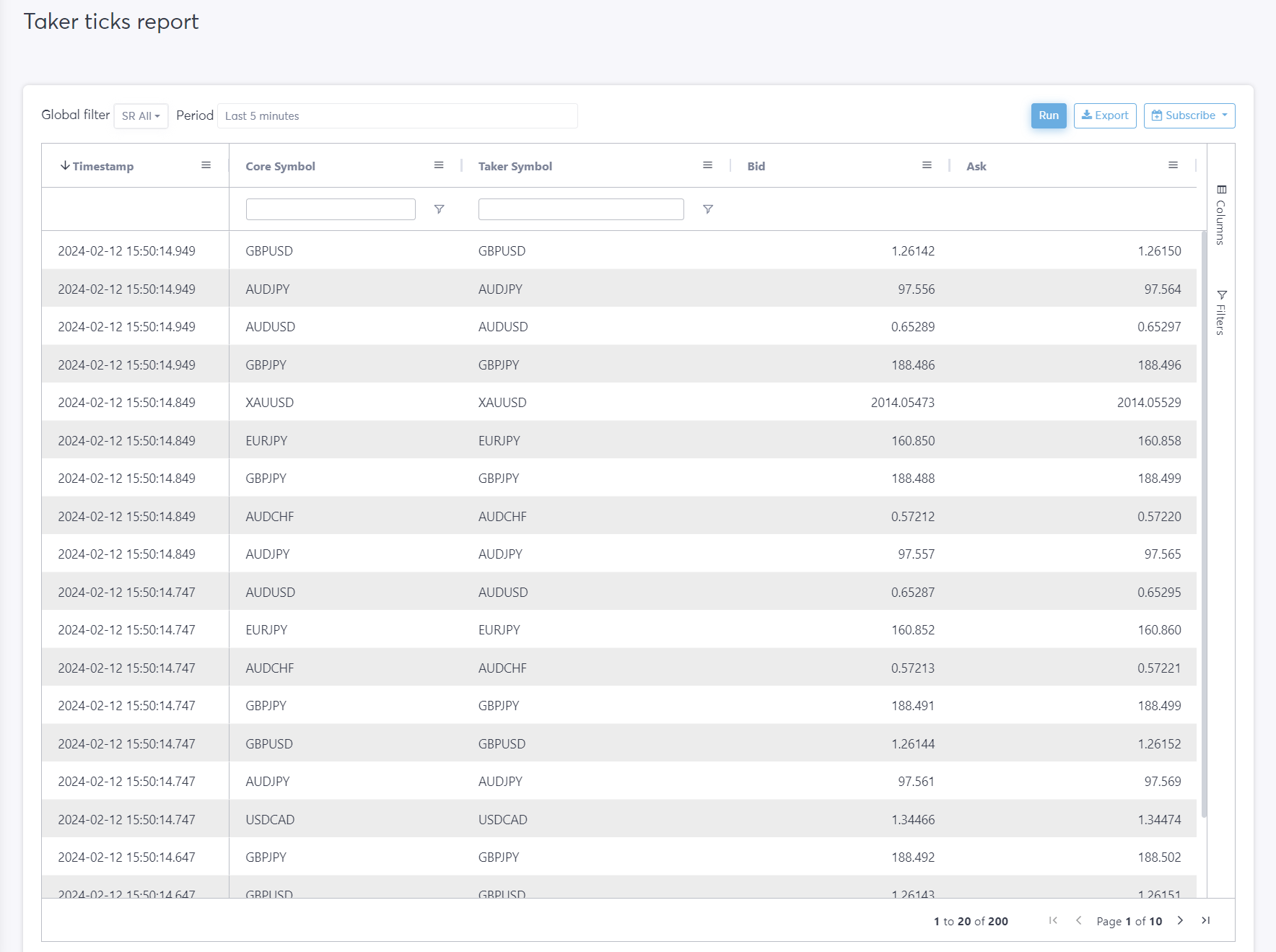
Ability to schedule the report and receive it by email or upload to SFTP
- Ability to filter data by taker symbol (MT4/MT5 platform symbols)
9.1.77
08 Feb 2024What's new
The legacy Trade blotter has been deprecated and removed from UI
- Added ability to quickly navigate to the Top Of The Book report from Trade Blotter
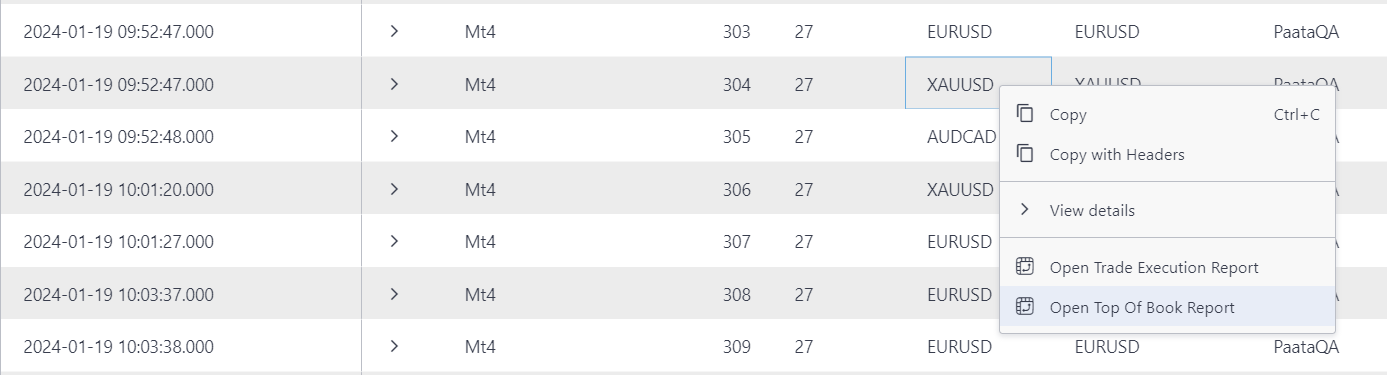
9.1.76
30 Jan 2024What's new
- A new column displaying the liquidity provider rate time has been added to the 'EOD prices' section of the EMIR report.
Bug fixes
Unable to rename the 'Bid' and 'Ask' columns in the Market Watch widget.
After reloading the page, column positions in Trade Blotter Beta and Top of the Book report will be restored.
9.1.73
24 Jan 2024What's new
Volume report: A new feature has been added that allows users to view the number of trades included in the volume calculation.
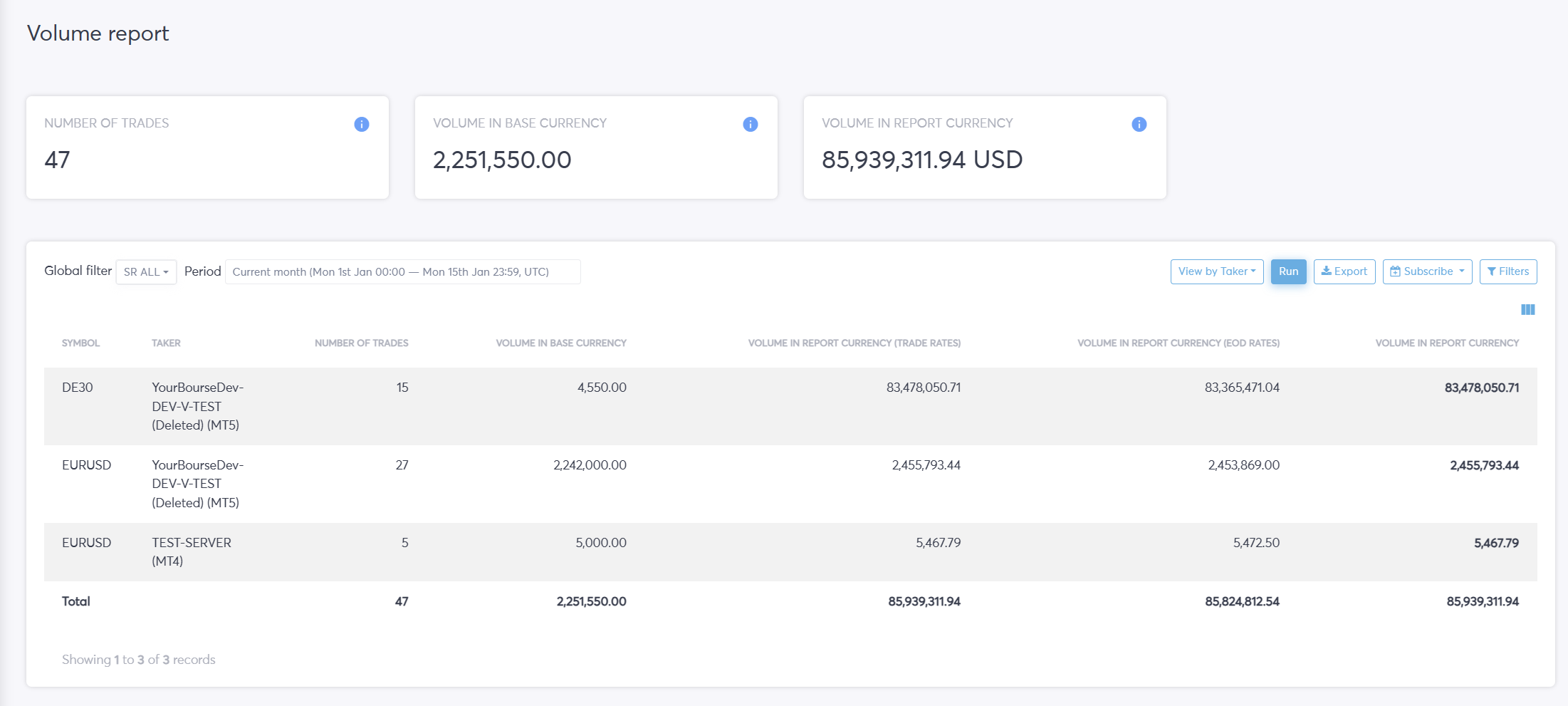
9.1.67
21 Dec 2023Bug fixes
Users with restricted symbol access cannot view their data in the Top of the Book report and in the Market Watch widget.
9.1.64
11 Dec 2023Bug fixes
The Trade Blotter displays the group filter but doesn't allow selecting a value.
- Trade Blotter's Client slippage field was fixed to consider buy/sell order types.
9.1.61
05 Dec 2023What's new
Cappitech report now supports CSV file format and time-specific fields are in UTC timezone.
- The global filter has been recently updated to include support for negative values, which means that exclusions can now be made.
- It supports three types of filters: Core symbols (patterns), Taker groups, and Taker logins.
- Negative values must be preceded by an exclamation mark. For example: '!EUR', '!live*', '!5001'.
- Currently, three reports are available to support this feature: Volume, Winrate, and Trade Blotter. More reports will be added soon.
9.1.57
29 Nov 2023What's new
The top of the book chart was added to compare bid and ask prices from different liquidity providers.

The Liquidity Provider Top of the Book report can now be regularly scheduled and exported as a CSV file.
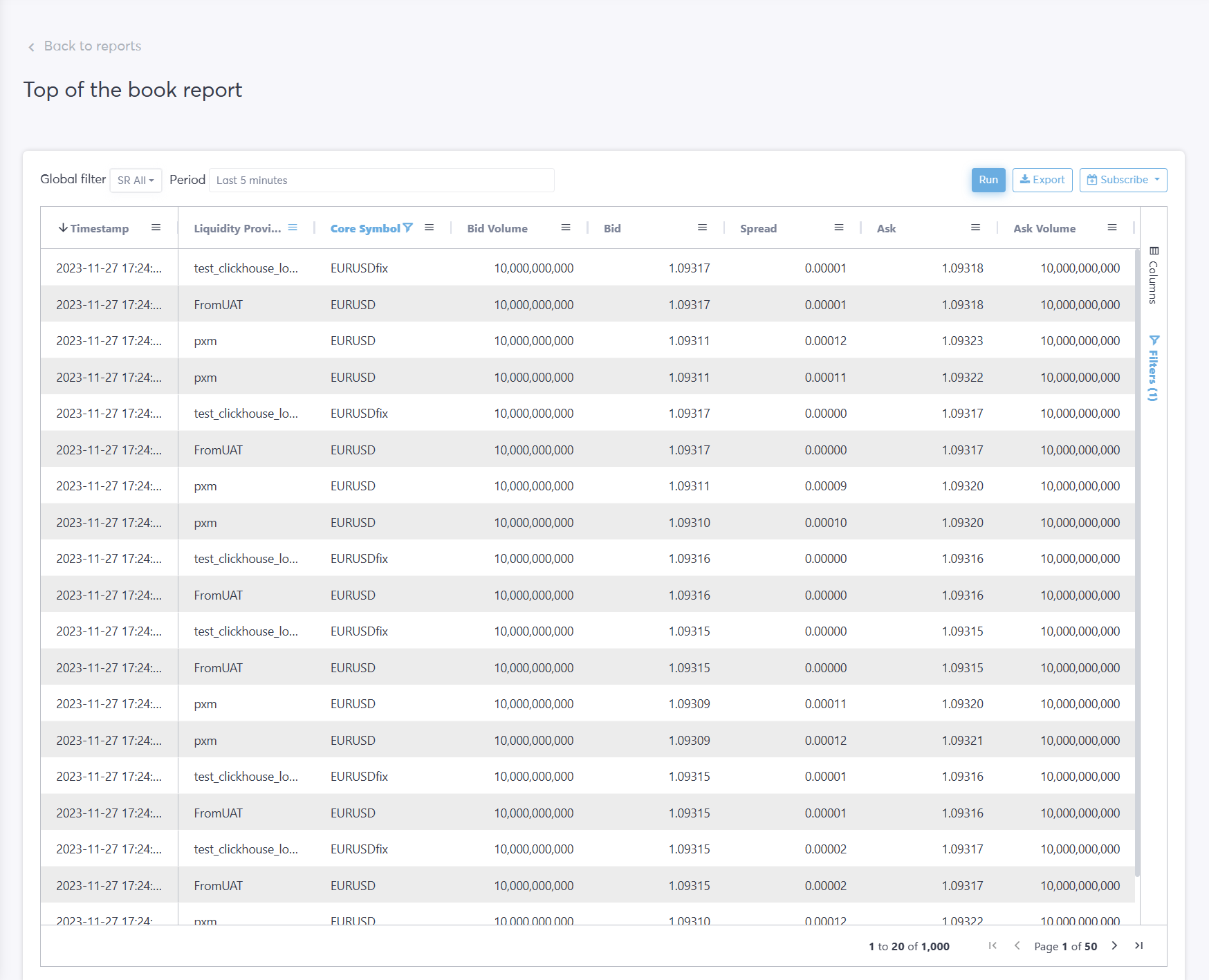
The Market Watch widget enables users to easily search for symbols and liquidity providers.
Bug fixes
- Fixed issue with B-book trades not appearing in the Trade Blotter when a global filter is selected.
9.1.54
24 Nov 2023What's new
Introducing new features to enhance your trading experience with the Market Watch widget.
- View By Maker or Aggregated - With this new feature, users can now choose to view market data either by maker or aggregated, providing more control and flexibility in the way data is presented.
Auto Refresh - We have added an auto-refresh feature that allows users to set an interval of 5, 15, or 30 seconds for automatic data updates. This feature ensures that you always have the latest market data available at your fingertips.
Export Data - We have added the ability to export market data, enabling users to download and analyze data offline. This feature provides greater flexibility and control over data analysis and decision-making. The report includes all symbols with the latest known rates, enabling tracking of those with stale or no rates.
Bug fixes
- The date/time control displays an incorrect time during the transition from summer to winter time and vice versa.
Exporting data from the Trade Blotter Beta report throws an exception when no column is selected.
9.1.46
08 Nov 2023What's new
- Cappitech report changes: "Originator order ID", "Deal ID", "Maker exec ID", and "Notional Volume In USD" removed. Also, "Hub execution duration in ms" is always 1 ms.
9.1.45
08 Nov 2023Bug fixes
When using the global filter, the selected values are not restored to the last selected ones.
Fixed issue with calculating ranges in the floating leverage plugin when adding floating leverage rule tiers.
- The Cappitech report did not include certain servers that were selected. As per Cappitech's request, there have been some minor modifications made in the report.
- Fixed issue with Trade Blotter returning values that should be filtered out by the global filter.
9.1.38
27 Oct 2023What's new
New predefined relative periods in period control simplify interval selection. The feature is available in all reports.
- Current Day
- Current Week
- Previous Week
- Current Month
- Previous Month
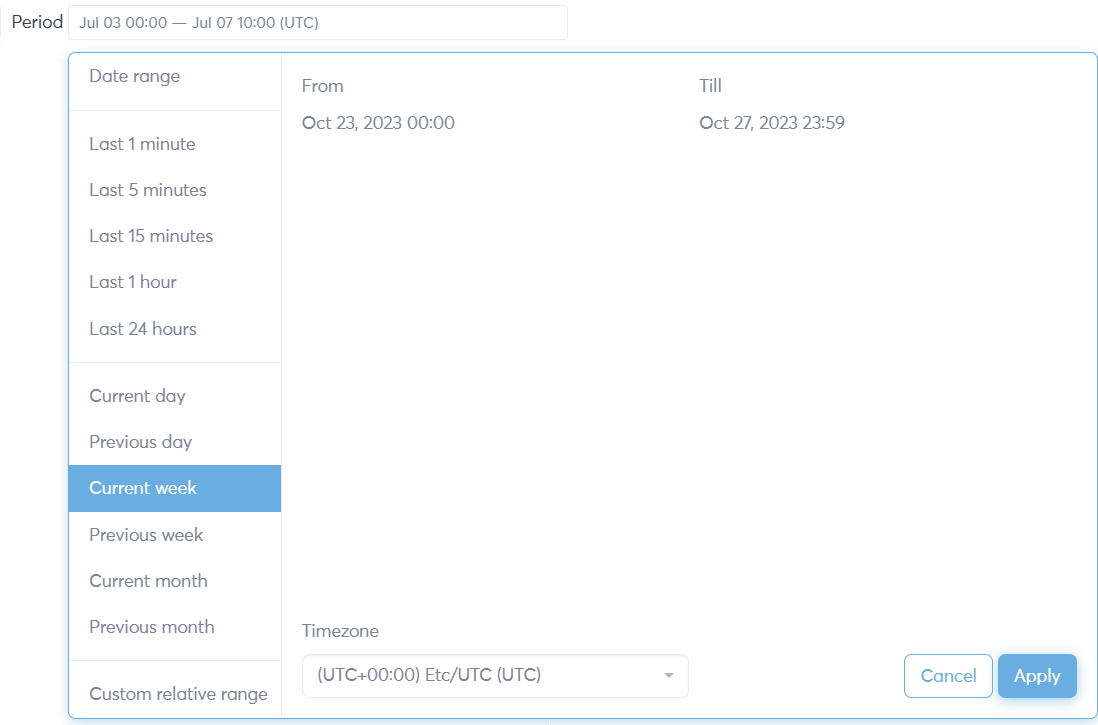
9.1.20
29 Sep 2023What's new
Trade Blotter (BETA): A new report that lets you monitor and analyze your trading activities
We are excited to announce the launch of Trade Blotter, a new report that allows you to view and filter your trades across multiple parameters, such as date, instrument, account, book type, and more. You can also customize the report's columns to show the most relevant information to you and rearrange them according to your preference.
Trade Blotter is powered by a fast and reliable API that delivers the data you need in seconds. You can also enable the streaming mode to get real-time updates on your trades as they happen. Additionally, you can subscribe to the report and receive it via email or upload it to your SFTP server at a frequency of your choice.
To access Trade Blotter, go to Monitoring> Trade Blotter (BETA) in the main menu. You can also find more information about the report in our User guide.
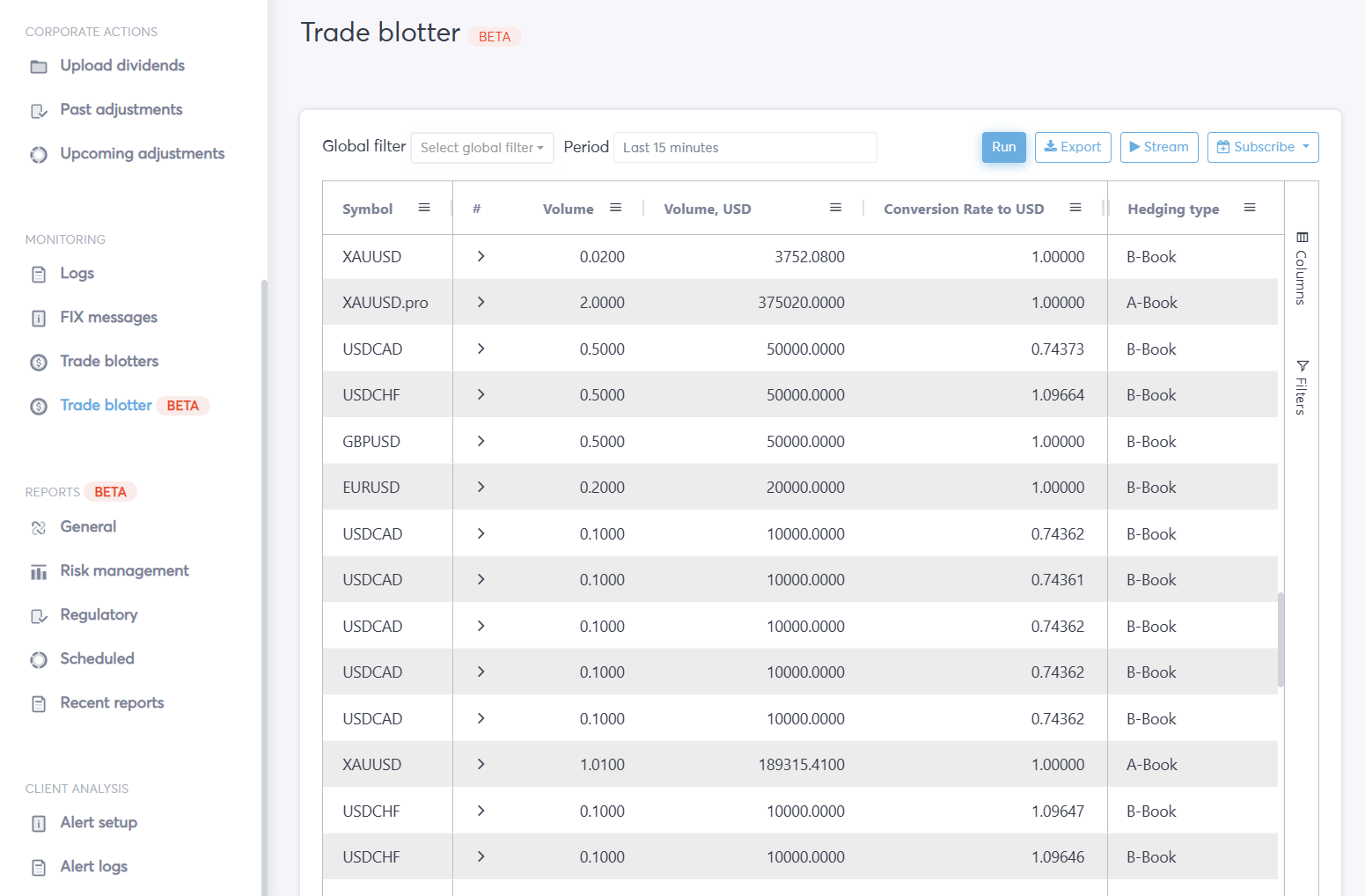
We hope you enjoy using Trade Blotter and find it useful for your trading needs.
Bug fixes
- The period control sometimes displays wrong values when the custom relative range is selected.